Download software tagged by free screenshot recorder
|
The most popular program: Quick Slide Show 2.00

more info |
|
We recommend: M8 Free Clipboard 2 23.05
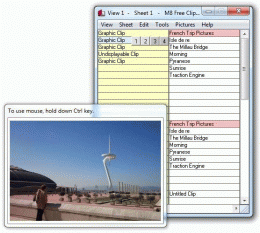
more info |
Screenrec 0.1.0.61 by Screenrec
2019-04-04
Screenrec is a free cloud screen recording tool with instant private sharing. It helps you collaborate with designers and developers, create training videos, reply to support tickets, report bugs, assign tasks, and more.
Screenrec 3.2.1 by Screenrec
2024-02-28
Screenrec is a free cloud screen recording tool what helps you communicate faster and increase your productivity. Instead of lengthy emails, you can send instant private video messages and screenshots.
ScreenShot 2000 by GutmannSoft
2005-10-25
Hit your Print Screen key and ScreenShot will save, modify, email, copy to clipboard, print and display your present screen. It is easy to use and even provides you with complete automation for each process. No nag-screens, includes cursor capturing.
Abracadabra Instant Screenshot 1.48 by Abracadabra Solutions
2005-10-26
A versatile and easy to use screenshot tool.
No need for a separate image editor. Crop, stretch and shrink screenshots on the fly. Set the image quality level and the display instantly updates. Save to file or paste into any document.
Screenshot Utility 1.0 by QSX Software Group
2005-10-27
Screenshot Utility is a screen capture program. It resides in the system tray, and when you press a hotkey combination, it captures and saves a snapshot of your screen as a JPEG, GIF, or BMP file.
IE Screenshot Pro 2.2.0.2 by BrowserTweaks.com
2009-01-26
Save an entire Web page as an image file or thumbnail image with a single click, in the most popular formats (GIF, JPEG, PNG, etc.). Stamp desired text on screenshots. It's even easy to e-mail a screenshot of a Web page to others via the Internet.
Screenshot Utility 1.0 by QSX Software Group
2006-08-03
Screenshot Utility is a screen capture program. It resides in the system tray, and when you press a hotkey combination, it captures and saves a snapshot of your screen as a JPEG, GIF, or BMP file.
Screenshot Maker 1.01 by Screenshot Maker.com
2007-04-13
Screenshot Maker is a windows program that allows you to capture any windows application and save it to an image.
Quickly and easily take screenshots of applications.
Save the image to a graphic image.
Resize the image.
EASIS Screenshot 2.2 by EASIS GmbH
2008-03-04
EASIS Screenshot comes with a very intuitive control panel that allows you to understand the functionality in seconds. Learn how easy it is to make good screen capture in seconds.



