Download IE Screenshot Pro 2.2.0.2

|
Author: BrowserTweaks.com
Support OS: Win98, WinME, WinXP, Windows2000, Windows Vista Starter, Windows Vista Home Basic, Windows Vista Home Prem
File size: 1.43 Mb
Price: 19.95$
Languages: English
Release date: 2008-12-28
Published: 2009-01-26
Support OS: Win98, WinME, WinXP, Windows2000, Windows Vista Starter, Windows Vista Home Basic, Windows Vista Home Prem
File size: 1.43 Mb
Price: 19.95$
Languages: English
Release date: 2008-12-28
Published: 2009-01-26
Do you want to make screenshots of Web pages that you've visited? But some pages are too long and you have to scroll them down? No problem! The IE Screenshot Pro is a Windows-based program that can make a copy of a full page and save it as an image file with a single click (it scrolls around the page taking shots and stitches them together). You can save screenshots in the most popular formats, such as: BMP, GIF, JPEG 2000 (JP2, JPC), JPEG (JPG), PCX, PGX, PNG, PNM, RAS, TGA, and TIF.
IE Screenshot Pro can even create a separate thumbnail image, which is great if you're putting the snapshots on your Web site.
Do you need to stamp text on screenshots each time you make a screenshot of a visited Web page? No problem! Just specify the corresponding options in the Options dialog box and IE Screenshot Pro will stamp screenshots with the specified text, the current date and also the URL of the Web page. You can also specify the transparency of the text layer on screenshots.
If you need to make a screenshot of a visited Web page and send it by e-mail to others, IE Screenshot Pro will help you with that as well. Just click the Send by E-mail menu item and IE Screenshot Pro will make a screenshot file of the Web page with the specified name, create a new e-mail message, and attach the screenshot file to the message. All there is left to do is to specify the recipient's address and send the e-mail as usual.
download
Download free version
Download free version
buy
Buy full version
Buy full version
Related Software
|
We recommend: WSQ viewer 2.0
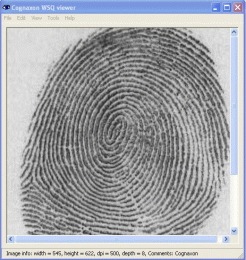
more info |
Miracle Marker 1.0.3.5 by BrowserTweaks.com
2008-12-14
Miracle Marker for Internet Explorer makes it easy to draw over any web page, mark selected text, save the entire page as an image file in the format you select (all popular graphic formats are supported), and share it with friends via e-mail.
GOGO Picture Viewer ActiveX Control 1.0 by Gogowishs Software
2006-01-22
GOGO Picture Viewer ActiveX OCX help you to view and save images of different formats include Bmp, Gif, Jpg, Jpeg, Png, Tif, Tiff, multipaged Tiff.You can rotate, flip, zoom, resize, draw text, print, convert color to grayscaled or black-white to the image.
GOGO Picture Viewer Pro ActiveX Control 1.0 by Gogowishs Software
2006-01-30
GOGO Picture Viewer Pro ActiveX OCX help you to view and save images of different formats include Bmp, Gif, Jpg, Jpeg, Png, Tif, Tiff, multipaged Tiff.You can rotate, flip, zoom, resize, draw text, print, convert color to grayscaled or black-white to the image.
Viewer 0.9.0 by RIA-Media
2005-10-26
RIA-Media Viewer - the most powerful photo, video, fonts and other viewer. Supported bmp, gif, jpg, jpeg, png, ico, emf, wmf, mp3, wav, wma, htm, html, xml, xsl, xslt, mdb, dbf and ttf formats and more with plugins.
Transparent Picture 1.0 by Softwareschmiede
2016-08-22
With "Transparent Picture" they make in a snap pictures transparent The program supports the formats: JPG, JPEG, BMP, PNG and GIF. Highlight certain areas and it is produced only transparency in these areas. You can adjust the color tolerance for
Flash Image Builder 3.2 by Crazy Ivan Productions
2005-10-25
Flash Image Builder converts any Gif, Jpg, Avi & Png to the SWF format used by Flash. You can create slideshows with transitional effects between Gifs, Jpgs and Pngs. Slideshows and single images can all have different links. Transform you Avi files
Photo Sorter Platinum 4.38 by Photo Sorter Software, Inc.
2008-07-27
Picture Sorter will sort photographies of all types (jpg, jpeg, tiff, etc. ). Sort photos with such powerful photo sorter as Photo Sorter Platinum. Download and Sort Pictures automatically right now!
ScreenShot2File 1.2 by ScreenShot2.com
2006-09-17
Easy to use screenshot maker. Saves entire screen or active window to 5 file formats (JPEG, TIFF, PNG, GIF, BMP).
Small and fast.
X360 Image Processing ActiveX OCX 5.58 by X360 Software
2011-01-02
X360 Tiff Image Processing ActiveX OCX help you to create and maintain multiple Tiff. You can append, delete, insert, move and swap pages within existing Tiff.You can also view and save Bmp, Emf, Gif, Jpeg, Pdf, Png, Tiff, Wmf image, get Tiff tags and Exif.



