Download software tagged by webcam screen capture software
|
The most popular program: Quick Slide Show 2.00

more info |
|
We recommend: PrintKey-Pro v1.05
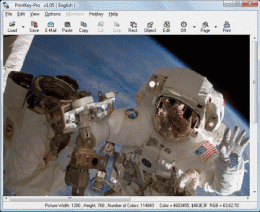
more info |
Readygo Screen Recorder Pro 1.0.0.9 by Readygo Soft
2016-07-20
Recording video showed on your computer screen, save audio from your computer speaker! Videos, audios as well as images! Make video manuals for computers! Record your video chats and conferences!
Webcam Screen Saver 2.51 by e-motional.com software
2005-10-25
Connect to the countless live webcams on the Internet, and view the images as your screen saver: complete with image captions, transitions and background MP3 music. Monitor traffic and weather, view wildlife, visit your favorite vacation spots, more.
SnagIt 7.2.4 by TechSmith Corporation
2005-10-27
SnagIt's award-winning screen capture helps you sidestep the limitations of the copy, paste and print screen commands. Collect, edit and share content from your screen for improved productivity, enhanced presentations and superior documentation.
HandySnap 1.3 by WisePixel Multimedia
2006-08-19
HandySnap is a screen capture utility to help you illustrate your manuals, multimedia presentations and tech writing articles with professional-looking screenshots. Explain complex ideas in a way anyone can grasp in seconds
Powware Print Screen 2.3.6 by Powware Corporation
2007-11-09
Powware Print Screen is an easy-to-use, point-and-click, screen-capturing tool with several nice extras. Because the utility is always running in your system tray, you need only to hit your Print Screen button to capture the currently active window.
CaptureScreen 1.7 by Patrice Zwenger
2007-12-08
Screen capture program, very easy to use. Right-click for contextual menu access. Move and size the window to the desired location, and select the "Capture" command for a region capture of the screen. Save the capture with the "Save" command.
CaptureScreen 1.7.3200 by Patrice Zwenger
2008-10-06
Screen capture program, very easy to use. Right-click for contextual menu access. Move and size the window to the desired location, and select the "Capture" command for a region capture of the screen. Save the capture with the "Save" command.
Better Screenshots 1.2 by publicspace.net
2005-10-27
Professional quality screen capture has never been easier.
Better Screenshots allows you to take instant fullscreen, mouse selection and window selection screenshots and record animated gif movies directly from the screen.
Capture and Send 1.0 by Tikina Software
2005-10-27
Capture and Send allows users to quickly capture what they see on their computer screen and attach it to an email message. Capture and Send also includes its own printer driver that adds the Capture and Send Image Printer to your Windows printers.



