Download software tagged by tray icon
|
The most popular program: Quick Slide Show 2.00

more info |
|
We recommend: Hide Windows Free 4.4
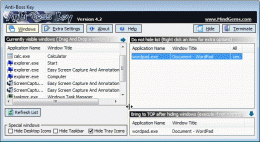
more info |
Clipboard Manager Software 7.0 by Sobolsoft
2008-09-07
Keep track of multiple pieces of data (text or images) on the clipboard. By default, Windows only allows you to copy one item to the clipboard. This application sits in the system tray at the bottom right corner of the screen.
QuickJist summarizer 1.2 by QuickJist.com
2008-09-07
QuickJist is an advanced clipboard and web page summarizer with a capability to highlight web page summaries directly in browser windows. Incredible reading assistant. Supports IE 6.0+ and Firefox 1.5-3.1a. Comes with a tray summarizer tool.
Ratpastonbus 3.0 by PA BRISON
2008-09-18
Don't miss your bus anymore! This software displays the minutes left to your next bus in the system tray.
Easy Wallpaper Changer 2.0 by Smart PC Solutions, Inc.
2008-09-24
Easy Wallpaper Changer allows you to install and change wallpaper quickly and easily. This tiny program in a system tray lets you change the wallpaper in a couple of clicks.
Quick Tools for Google Apps 1.0 by Sequentum
2008-10-30
Quick Tools for Google Apps runs in the Windows system tray and notifies you of new email and calendar events. You can quickly perform tasks such as adding appointments to your calendar or uploading files and folders to Google Docs.
Smart Mail Notifier 2.0 by Smart PC Solutions, Inc.
2008-11-05
Smart Mail Notifier is a tiny user friendly software for checking mail and RSS. Being located in the system tray it checks mail automatically and displays new messages in a usable way.
Big Clock Pro 3.0 by Microsys Com Ltd.
2008-11-19
This utility displays a big analogue clock on your desktop, and you can adjust its position and size. Three skins are available in the downloadable version: blue, white and black. It features a programmable alarm, hourly beeps and translucency.
MS PowerPoint Backup File Auto Save Software 7.0 by Sobolsoft
2008-12-01
Automatically save all open MS PowerPoint files to a separate backup file at specified intervals. Backups can be set to occur every 5 minutes, 30 minutes, 1 hour, etc. This application sits in the system tray, at the bottom right corner of the screen
MS Access Backup File Auto Save Software 7.0 by Sobolsoft
2008-12-02
Periodically backup any set of Access files to a specified folder. Backups can occur every 5 minutes, 30 minutes, 1 hour, etc. This application sits in the system tray, at the bottom right corner of the screen.



