Download software tagged by keyboard caps lock
|
The most popular program: Quick Slide Show 2.00

more info |
|
We recommend: Computer Lock Up 1.0
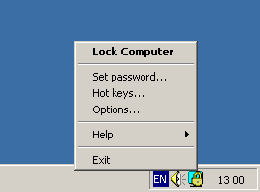
more info |
sMaRTcaPs 5.01 by Phoebus LLC
2006-05-13
sMaRTcaPs controls the response of the Caps Lock, Num Lock, and Insert key so that each must be purposely held before it will toggle. Unique sounds when each key's changes state, visual indicators, and startup settings. Now with BeepKeys.
7Caps 3.6 by Digola
2017-04-15
7Caps is a small useful tool that notifies you if Caps Lock or Num Lock keys are activated.
KeyMaster 1.05 by Heavy Horse
2005-10-25
Eliminate typing errors with KeyMaster. Take control of the caps/num/scroll lock and insert keys. Features powerful text-to-speech tools for MS Word, Wordpad, Notepad, Outlook and Internet Explorer. All features fully integrated.
BlazingTools Smart Type Assistant 1.42 by BlazingTools Software
2006-08-02
System-wide typing automation tool. Includes typing auto-save, abbreviation expanding, correction of accidental usage of the Caps Lock, pasting text pieces with one click, extended Clipboard, system management hotkeys, keyboard scoring, spell check.
Keyset 1.0.1 by AGM
2005-10-26
Startup Function keys intializer. Some softwares require setting of function keys prior to use. KeySet negates this requirement by setting any of the following keys ON at startup: numlock, caps lock, scroll lock, insert. Works in all vers Windows. Do
Desktop Lock 6.1 by TopLang software
2006-09-06
It can lock all items with your computer, just like Mouse, Keyboard, Desktop etc. after your desktop was locked by the software, none can modify your document, access your computer or use programs on your computer.
Pro Key Lock 3.1.2 by 100dof
2014-04-05
Pro Key Lock can be used to lock specific keyboard keys (e.g. CapsLock, the windows key, etc.) or key combinations (e.g. alt-tab, alt-F4, etc.) and mouse buttons and functions (e.g. right lick, double click, clicks inside/outside a rectangular area).
Keyboard Key Eliminator 2.0 by Web Tool Shack
2009-01-30
Stop Unusable Keyboard Keys from destroying your form input. No Numbers, No Upper Case, No Lower Case, No Alphabet, No Backspace, No Spacebar, No Delete, and No Enter Key.
Keyboard Key Control 2.0 by Web Tool Values
2009-01-25
Control Keyboard Entries to Improve Form Content with No Numbers, No Aphabet, No Upper Case, No Lower Case, No Backspace, No Spacebar, No Delete, and No Enter Key.



