Download software tagged by free powerpoint ppt recovery
|
The most popular program: Quick Slide Show 2.00

more info |
|
We recommend: Wondershare PPT to Pocket PC 4.0.0
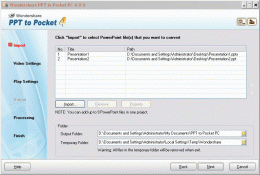
more info |
Convert Powerpoint to Images 4dots 1.0 by 4dots Software
2018-11-26
Batch convert powerpoint to jpg, pptx to jpg with Convert Powerpoint to Images 4dots - Convert ppt to jpg easily with slide ranges.
Convert Powerpoint to Images 4dots 1.0 by 4dots Software
2018-11-26
Batch convert powerpoint to jpg, pptx to jpg with Convert Powerpoint to Images 4dots - Convert ppt to jpg easily with slide ranges.
PPT to SCR Converter 2.47 by JustDoSoft
2007-06-16
PPT to SCR Converter(PowerPoint to Screensaver Creator) enables you to transfer PowerPoint to screensaver and create your unique screensavers with PowerPoint knowledge.Easy of use, accurate conversion and small in size.Supports PowerPoint 2007.
Wondershare PPT to Zune 4.0.0 by Wondershare Software
2007-08-24
Wondershare PPT to Zune is a professional PowerPoint to Zune video converter. It can convert PowerPoint presentations to Zune WMV video formats with the best quality
Wondershare PPT to PSP 4.0.0 by Wondershare Software
2007-08-28
Wondershare PPT to PSP is a professional PowerPoint to PSP video converter. It can convert PowerPoint presentations to PSP MP4 video formats with the best quality
Wondershare PPT to iPod 4.0.0 by Wondershare Software
2007-08-28
Wondershare PPT to iPod is a professional PowerPoint to iPod video converter. It can convert PowerPoint presentations to iPod MP4 video formats with the best quality
Wondershare PPT to BlackBerry 4.0.0 by Wondershare Software
2007-09-15
Wondershare PPT to BlackBerry is a professional PowerPoint to BlackBerry video converter. It can convert PowerPoint presentations to BlackBerry AVI video formats with the best quality
Cheersc Convert PowerPoint to MP4 1.0.4.1018 by Cheersc Inc.
2014-10-24
Convert PPTs to MP4, MPEG4, H.264/MPEG4 AVC format and view them as videos without Microsoft PowerPoint. Or convert PPTs to HD-H.264 format and view them in full-HD 1080p resolution on HD devices.
Insert PDF for PowerPoint 11.2020 by Visual Integrity
2020-05-12
Use Insert PDF to modify PDF pages in PowerPoint. Just open the PDF file and then ungroup it. All shapes, fonts, text, and attributes can be changed. Using "Open PDF" on the PowerPoint menu, you'll be creating stunning slides in seconds.



