Download software tagged by free pdf for developers
|
The most popular program: Quick Slide Show 2.00

more info |
|
We recommend: Print Restricted PDF 7.0
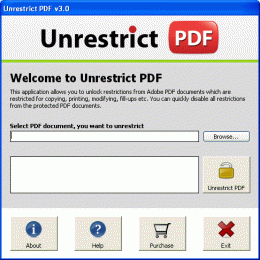
more info |
ASP. NET C# PDF Software 4.5 by ASP.NET PDF Development Team
2019-01-28
The primary function of Iron PDF for ASP.NET is the generation of PDF documents using HTML to PDF technology. In addition, Iron PDF can be used to sign PDFs, edit existing PDFs, and extract content such as text and images from uploaded PDF documents.
ASP. NET C# PDF Software 4.5 by ASP.NET PDF Development Team
2019-01-28
The primary function of Iron PDF for ASP.NET is the generation of PDF documents using HTML to PDF technology. In addition, Iron PDF can be used to sign PDFs, edit existing PDFs, and extract content such as text and images from uploaded PDF documents.
Insert PDF for PowerPoint 11.2020 by Visual Integrity
2020-05-12
Use Insert PDF to modify PDF pages in PowerPoint. Just open the PDF file and then ungroup it. All shapes, fonts, text, and attributes can be changed. Using "Open PDF" on the PowerPoint menu, you'll be creating stunning slides in seconds.
Free PDF Utilities - PDF Watermark 1.0 01/28/16 by Free PDF Utilities Team
2016-02-06
With PDF Watermark, you can add watermark to your documents easily, whether they’re an image, logo, signature, url, and more!
Free PDF Utilities - PDF Info Changer 1.0 03/13/16 by Free PDF Utilities Team
2016-03-30
With PDF Info Changer you can easily and directly change the information on your PDF file. By directly changing the info using this tool, you are able to save a lot of time especially if you are working with a number of files.
PDF File Unlocker 18.0 by Data Recovery Freeware
2018-06-28
PDF File Unlocker software remove PDF restrictions like printing, copying, editing, extracting text. This tool can remove various security restrictions from the PDF files very easily.
VeryPDF PDF Highlighter Command Line 2.0 by VeryPDF.com Inc.
2018-10-18
VeryPDF PDF Highlighter software lets you search and highlight keywords in PDF files easily. This software provides a variety of useful functions for editing PDF. For example, you can easily add highlights, strikethroughs, underlines hyperlinks.
Insert PDF for Visio 11.2019 by Visual Integrity
2019-05-03
Use Insert PDF to modify PDF diagrams in Visio. Just open the PDF file and then ungroup it. All shapes, fonts, text, and attributes can be changed. Using "Open PDF" on the Visio menu, you'll be modifying your drawing in seconds. No more redrawing!
Insert PDF for Visio 11.2019 by Visual Integrity
2019-05-03
Use Insert PDF to modify PDF diagrams in Visio. Just open the PDF file and then ungroup it. All shapes, fonts, text, and attributes can be changed. Using "Open PDF" on the Visio menu, you'll be modifying your drawing in seconds. No more redrawing!



