Download software tagged by free batch rename html by tags
|
The most popular program: Quick Slide Show 2.00

more info |
|
We recommend: 4you Ap PDF to HTML batch converter 2.1
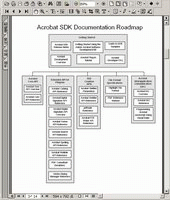
more info |
Multiple File Rename 1.0 by Ideal Programming
2006-09-02
Rename multiple files in a directory easily.
A Better Finder Rename 7.2.5 by publicspace.net
2006-08-02
A Better Finder Rename is a contextual menu plugin for the Macintosh Finder, which allows users to quickly rename multiple files.
A Better Finder Rename 7.2.5 by publicspace.net
2006-08-02
A Better Finder Rename is a contextual menu plugin for the Macintosh Finder, which allows users to quickly rename multiple files.
Better File Rename 4.9.5 by publicspace.net
2007-09-15
Better File Rename is a powerful Windows Explorer enhancement that transforms the tedious and time-consuming task of renaming multiple files into a simple matter of seconds.
iRondo Imaging Station V1 1.0 by Inlite Research
2005-12-16
Automatically process thousands of images per hour, group image batches by coverpage barcode, rename files by the barcode value, clean up (despeckle, remove border, noise, crop, autorotate) images, prepare PDF files for customer delivery
CHM to HTML Converter 5.1 by Armenian Dictionary Software
2009-04-24
CHM to HTML Converter allows you to convert any CHM files or E-Books to HTML easily, and you can extract any/all source files from the CHM, such as HHP, HHC, HHK and etc. Supporting batch conversion at once by one click. Plus, Command Line Prompt.
Rename Multiple Folders At Once Software 7.0 by Sobolsoft
2009-04-22
Change name of many folders and subfolders. Change case to upper, lower, proper (title) or sentence case. Add character(s) to beginning, end or inside of folder name by position or by referencing surrounding character(s). Remove and replace character
2019-01-22
This software offers a solution to users who want to change the filenames of one or more RTF files. The user simply chooses a list of files or an entire folder to process.
CSV & Text Files to HTML Tables Software 7.0 by Sobolsoft
2006-11-08
Convert CSV and text files into HTML files. Each line in the file creates a HTML row and each separating character in a line creates a HTML column.



