Download software tagged by csv ofx
|
The most popular program: Quick Slide Show 2.00

more info |
|
We recommend: Info-Pack.com CSV2TAB 1.01
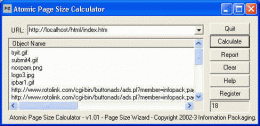
more info |
Info-Pack.com CSV2SQL 1.01 by Information Packaging
2012-03-05
CSV to SQL converter. Convert CSV files to SQL insert statements.
Info-Pack.com CSV2XML 1.01 by Information Packaging
2009-11-25
CSV to XML converter. Convert CSV files to XML insert statements.
Info-Pack.com CSV2HTML 1.01 by Information Packaging
2009-11-25
CSV to SQL converter. Convert CSV files to SQL insert statements.
PDF2CSV 3.3.4.0 by ProperSoft
2018-02-28
Need to convert a transactions file to easy to access or archive format? Convert PDF to CSV/Excel and import into Excel, QB Online, Xero, YNAB. Extract transaction data from text-based PDF files from your bank.
PDF2CSV for Mac 3.3.0 by ProperSoft
2018-02-28
Need to convert a transactions file to easy to access or archive format? Convert PDF to CSV/Excel and import into Excel, QB Online, Xero, YNAB. Extract transaction data from text-based PDF files from your bank.
QBO2CSV for Mac 3.3.0 by ProperSoft
2018-03-06
Finally the solution to convert your transaction files into a readable format ready to archive or print. Convert QBO to CSV/Excel/PDF and import into Excel, QB Online, Xero, YNAB. Review transactions in a readable view before converting.
QBO2CSV 3.0.9.0 by ProperSoft
2018-03-06
Finally the solution to convert your transaction files into a readable format ready to archive or print. Convert QBO to CSV/Excel/PDF and import into Excel, QB Online, Xero, YNAB. Review transactions in a readable view before converting.
QFX2CSV 3.0.9.0 by ProperSoft
2018-03-07
Finally the solution to convert your transaction files into a readable format ready to archive or print. Convert QFX to CSV/Excel/PDF and import into Excel, QB Online, Xero, YNAB. Review transactions in a readable view before converting.
QFX2CSV for Mac 3.3.0 by ProperSoft
2018-03-08
Finally the solution to convert your transaction files into a readable format ready to archive or print. Convert QFX to CSV/Excel/PDF and import into Excel, QB Online, Xero, YNAB. Review transactions in a readable view before converting.



