Download software tagged by chart drawing
|
The most popular program: Quick Slide Show 2.00

more info |
|
We recommend: Pixel Studio 2.17
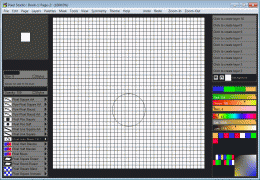
more info |
EximiousSoft Logo Designer Pro 3.96 by EximiousSoft
2023-02-08
Logo Designer Pro provides you with solution that meets any requirement for design Logos. It offers over 4000+ supreme quality logo templates and 2000+ vector graphics symbols while keeps 20+ expert Drawing Tools for building amazing logos.
Pixel Studio 2.17 by Pixarra Inc
2018-08-10
Natural media digital painting with focus on pixel art. Useful as utility for creating icons, sprites, and other small images for games and websites but also for art on its own.
Selfie Studio 2.17 by Pixarra Inc
2018-08-13
A Pixarra product in the Studio series, Selfie Studio provides you the creative tools to edit your photos to get just the look you want.
Selfie Studio 2.17 by Pixarra Inc
2018-08-13
A Pixarra product in the Studio series, Selfie Studio provides you the creative tools to edit your photos to get just the look you want.
Soil Profile Visualization Software - VisLog 3.0 by Novo Tech Software Ltd.
2018-12-22
VisLog is a powerful software designed for visualizing geotechnical and geological borehole logs by automatically drawing soil profiles. More than 30 soil types are supported and input data can be entered manually or imported from gINT software.
GWB Get wooden beams 1.1 by Rcad Software
2019-01-16
An add-on for AUTOCAD wich identifies wooden beams from 3D DWG drawings of wooden houses. The result of the program is a drawing with the identified parts (numbered and dimensioned) and a file of quantities that can be loaded into EXCEL.
ArtRage 5 by Ambient Design Ltd
2019-04-02
Simple, stylish, powerful painting with natural tools in a creative environment. Paint with oils, sketch with pencils, sprinkle glitter, and more. Decorate with gold leaf, silver foil, and other metallic colors. Support for layered PSD import/export.
Insert PDF for Visio 11.2019 by Visual Integrity
2019-05-03
Use Insert PDF to modify PDF diagrams in Visio. Just open the PDF file and then ungroup it. All shapes, fonts, text, and attributes can be changed. Using "Open PDF" on the Visio menu, you'll be modifying your drawing in seconds. No more redrawing!
Insert PDF for Visio 11.2019 by Visual Integrity
2019-05-03
Use Insert PDF to modify PDF diagrams in Visio. Just open the PDF file and then ungroup it. All shapes, fonts, text, and attributes can be changed. Using "Open PDF" on the Visio menu, you'll be modifying your drawing in seconds. No more redrawing!



