Download software tagged by batch file rename
|
The most popular program: Quick Slide Show 2.00

more info |
|
We recommend: File renaming software to rename files in bulk 9.0
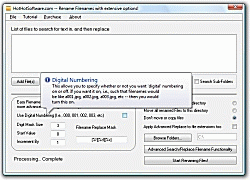
more info |
EF Multi File Renamer 3.20 by EFSoftware
2012-08-21
EF Multi File Renamer is a versatile tool for easily renaming multiple files or whole directories (including subfolders) in one step. Is clear approach to renaming rules stands out when compared with similar programs. Multilingual. Shareware
Rename Us 3.04 by Vitaliy Levchenko Software
2010-10-24
Rename Us is a free batch file renaming utility. It allows to rename or copy multiple files at once.
Acritum Sophisticated Rename 2.04.Release by Acritum Software
2006-08-02
Sophisticated Rename is an out of the common program for file batch processing. Its power is not limited to renaming functions only.
Regular Expression File Rename Utility 0.4 by www.digii.eu photos / pictures / images
2008-09-30
Use the power of regular expressions! No more hours wasted renaming multiple files one by one. You can now automatically rename files in one batch. This utility can be used from the command line or add it to the Windows Explorer's right-click menu.
Quick File Duplicator Personal Edition 1.0 by Skyjuice Software
2007-12-24
Very easy to use batch file duplication utility. Batch duplicate files with ease using only a few clicks. Very useful for backing up, testing, and creating thousands of files with one click. With complete unicode support.
Multiple File Rename 1.0 by Ideal Programming
2006-09-02
Rename multiple files in a directory easily.
File Renamer 1.0 by Clickok.co.uk
2007-10-01
File, Rename, Renamer, Renaming, thousands, millions, hundreds of thousands, File, Rename, Renamer, Renaming, thousands, millions, hundreds of thousands
Quick Batch File Compiler 3.2.2.0 by AbyssMedia.com
2009-10-31
Quick Batch File compiler convert batch files into actual program (EXE format) in one click. This program may be run on Windows 98/Millenium/2000/2003/XP without any limitations. Content of batch file will be encripted and protected from changes.
Batch File Compiler Professional Edition 4.53 by Brandon Dargo
2009-11-07
Convert BATch files to EXE format. Select EXE Icon. Run Invisible Mode. Embed additional dependency files. Print centered color text, gather user input, do math, change text to lower/upper case for compare, and protect your code with encryption.



