Download software tagged by animated screen capture
|
The most popular program: Quick Slide Show 2.00

more info |
|
We recommend: Screenshot Utility 1.0
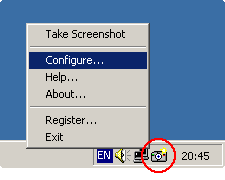
more info |
Yildun scanner 6.10 by Samir Alicehajic
2018-12-25
Easy, fast and FREE graphics editor/viewer and screen capture software.
Copysafe Video Protection 3.0 by ArtistScope
2020-03-19
Copysafe Video is the most secure solution available for copy protection of video files from all methods of copying including Printscreen and screen capture.
Yildun scanner 6.20 by Samir Alicehajic
2020-04-22
Easy, fast and FREE graphics editor/viewer and screen capture software.
Animated Screen Commercial License 3.2 by PY Software
2006-10-25
Animated Screen Commercial License Creates professional Screen Savers and Greetings.Allows setting full control of images' behavior, size, appearance, transition and 3D effect.Supports all image formats and all sounds formats.
Animated Screen Commercial License for 3.2 by PY Software
2007-04-30
Animated Screen Commercial License Creates professional Screen Savers and Greetings.Allows setting full control of images' behavior, size, appearance, transition and 3D effect.Supports all image formats and all sounds formats.
Enchanted Forest - 3D Screen Saver 5.07 by EleFun Multimedia
2007-08-25
"Enchanted Forest" - Animated 3D Screen Saver by EleFun Multimedia. In the amazing, fabulous forest among the lofty trees live fabulous creatures - bright butterflies, little luminous fairies and snow-white unicorn. Everything in this forest is not
Tortuga Island - Screen Saver 5.07 by EleFun Multimedia
2007-08-28
"Tortuga Island" - Animated Screen Saver by EleFun Multimedia.Just have a look at the Animated Screensaver "Tortuga Island" and and you will find yourself on uninhabited island. Feel yourself like treasure hunter, try to find the bonanza. Go to the
Watermill by Waterfall - Screen Saver 5.07 by EleFun Multimedia
2007-09-05
"Watermill by Waterfall" is an Animated Screen Saver by EleFun Multimedia devoted to the constructions, namely, to the watermills. Long ago, in the mouth of the small river, people have constructed a dam and built a watermill near it in order to
Screenshot Utility 1.0 by QSX Software Group
2006-08-03
Screenshot Utility is a screen capture program. It resides in the system tray, and when you press a hotkey combination, it captures and saves a snapshot of your screen as a JPEG, GIF, or BMP file.



