Download software tagged by access into vfp
|
The most popular program: Quick Slide Show 2.00

more info |
|
We recommend: Access MS SQL Server Import, Export & Convert Software 7.0
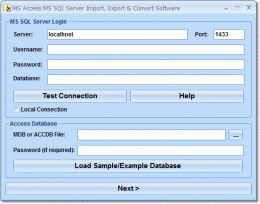
more info |
Access MSG files without Outlook 1.1 by Access MSG files without Outlook
2020-12-20
MSG to PDF tool, converts the large number of MSG files into PDF with same attachment at single time. The user easily access MSG files without Outlook.
Database Migration Tool For MS Access 3.0.1.5 by drpu.net
2022-03-16
MS Access to MySQL database migration utility convert table structure, indexes, attributes into MySQL format. Software migrate key constraints, data field values and supports Unicode architecture and maintains database integrity during conversion.
Access Data Transfer Assistant 2000 3.2 by Custom Business Applications Corporation
2005-10-26
Deliver update versions of your app to customers. Easily copy all their data into the newer version from all or specified tables. Relationships used to determine correct delete and import order. Relationships and record counts are documentented.
Access Data Transfer Assistant 2003 3.2 by Custom Business Applications Corporation
2005-10-26
Deliver update versions of your app to customers. Easily copy all their data into the newer version from all or specified tables. Relationships used to determine correct delete and import order. Relationships and record counts are documentented.
2006-09-22
Use this program to search and delete duplicate data (values, records, rows and numbers) in your MS Access database. All redundant entries are eliminated except for the first one. You select which fields (columns) to use as criteria.
MS Access to XML Convert Software 7.0 by Sobolsoft
2006-10-15
Convert Microsoft Access tables to XML through a step by step wizard. XML output can be fully customized to contain database fields as tags and additional tags separating records.
2006-11-19
Load text files (or csv files) to MS Access. Create a new table or append to an existing table based on the contents of a file on your computer.
2006-11-28
Save MS Access tables to text or CSV files. In the resulting text file, each field (column) is delimited by a comma or other character, each row is delimited by a newline. You can choose which fields to save in the table.
2006-12-06
Find content differences between two tables in a MS Access database. Furthermore, you have the option to create a new table based on the differences of your choosing. Thus, you can selectively merge two tables together.



