Download software in subcategory Accounting & Finance
|
The most popular program: Fapturbo 4.3

more info |
|
We recommend: QIF2CSV 2.3.2.0
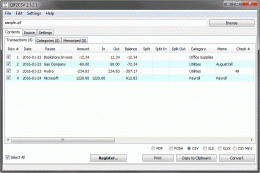
more info |
Bank2IIF 2.4.6.0 by ProperSoft (Mac Products)
2017-02-19
BBank2IIF is an useful utility to convert your OFX, QFX, QIF, QBO, OFC files to the IIF format. Simply browse for your file(s), review transactions, select all or less and save it to the IIF file and then load into Quickbooks PC or Mac all versions.
Bank2OFX 2.4.6.0 by ProperSoft (Mac Products)
2017-02-19
Bank2OFX is an useful utility to convert QIF, QFX, QBO, OFX, QBX, OFC files to the OFX format. Open your bank file in format you have and convert to OFX format.
Bank2CSV 2.4.6.0 by ProperSoft (Mac Products)
2017-02-18
Bank2CSV is an useful utility to convert your OFX, QFX, QIF, QBO, OFC files to CSV (comma separated value) format. Simply browse for your file, review transactions, save it or copy to clipboard. New feature - print or save to PDF.
QIF2QFX 2.3.2.4 by ProperSoft
2017-02-16
QIF2QFX is an useful utility to convert QIF files to the QFX format. Simply point to the QIF file and QIF2QFX will do the rest.
QIF2QBO 2.3.2.4 by ProperSoft
2017-02-16
QIF2QBO is an useful utility to convert QIF files to QBO (Web Connect) format
QIF2PDF 2.3.1.0 by ProperSoft
2017-02-16
QIF2PDF is an useful utility to convert your QIF (Quicken Interchange Format) files to PDF format. Simply browse for your file, review transactions, select all or less and save it.
QIF2OFX 2.3.2.4 by ProperSoft
2017-02-15
QIF2OFX is an useful utility to convert QIF files to the OFX format. Simply point to the QIF file and QIF2OFX will do the rest.
QFX2QIF 2.3.3.4 by ProperSoft
2017-02-14
Quicken does not want your QFX file and reports some strange error? Convert to QIF and import under Quicken easily! Bank, credit card and investment transactions are supported under all Quicken versions. QFX preview is included.
QFX2PDF 2.3.1.0 by ProperSoft
2017-02-14
QFX2PDF is an useful utility to convert your QFX (Quicken Web Connect OFX) files to PDF format. Simply browse for your file, review transactions, select all or less and save it.



