Download software tagged by multiple photos in vcf
|
The most popular program: Quick Slide Show 2.00

more info |
|
We recommend: Copy files to multiple folder locations in batch or move multiple files in bulk Software 9.0
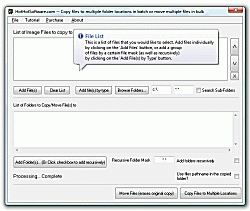
more info |
VCF Photo Editor Software 7.0 by Sobolsoft
2018-02-14
This software offers a solution for users wanting to edit the photos for business card files.
Move Multiple Messages in Outlook 10.1 by Move Multiple Messages in Outlook
2021-09-05
Use the MSG to PST Converter to move multiple messages in Outlook by keeping all MSG data safe and secure.
Easy Photo Copyright Maker 2.0 by SFSoft
2007-10-31
Add copyright, text, watermarks, logo and date to multiple photos in a batch mode! Protect your copyrights by marking all your images or photos with Your Company Or Name in batch mode. Add your web address to multiple photos
VCF Remove Lines and Text Software 7.0 by Sobolsoft
2020-07-17
This software offers a solution to users who want to remove specific lines and characters from multiple VCF files. There are features to remove entire lines (rows), columns, characters, lines not containing characters, blank lines, etc.
Find and Replace In Multiple VCF Files Software 7.0 by Sobolsoft
2020-07-31
This software offers a solution to users who want to find and replace data in multiple VCF files. The user can add files, entire folders of files or load files from a file containing a list of files to be processed.
ScanSpeeder 3.25 by Nitro Logic
2024-03-19
Speed up photo scanning of your old photos. Easily scan multiple photos at once with this scanner software. Automatically detect and straighten your photos, then save them to separate image files. Save both archival and sharing versions, and more.
Photo Watermark Maker 2 2.2 by EasySector
2008-06-09
This software can add the watermarks, copyright sign, text, logos and dates to multiple photos or images in the batch mode!
Batch Photo Watermarker 3.1 by EasySector
2008-11-06
Add watermarks, copyright sign, text, logo-watermark and dates to multiple photos or images in the batch mode!
Create MP4 Files From MP3 and Photos Software 7.0 by Sobolsoft
2021-02-26
This software offers a solution to users who want to make MP4 videos using mp3s and images. Simply add files to queue individually, by folder, or by drag-and drop. You can choose to use multiple MP4 files and multiple photos.



