Download software tagged by free change folder color
|
The most popular program: Quick Slide Show 2.00

more info |
|
We recommend: Free Hide Folder 3.0
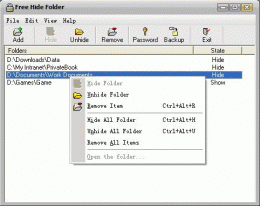
more info |
Folder Marker Home - Changes Folder Colors 4.1 by ArcticLine Software
2013-08-20
Enables you to quickly change folder color or mark folders to indicate priority (high, normal, low), project completeness level (done, half-done, planned), work status (approved, rejected, pending) and type of information stored in folder. For home
Folder Colorizer 2 2.0.10 by Softorino
2018-02-22
Folder Colorizer 2 introduces a color-changer option in the Context Menu which allows you to simply right click on a folder to change its color.
Folder Colorizer 2 2.0.10 by Softorino
2018-02-22
Folder Colorizer 2 introduces a color-changer option in the Context Menu which allows you to simply right click on a folder to change its color.
Change Folder Icons 8.6 by Nesoft Inc.
2009-11-04
Change Folder Icons is an award-winning tool for Windows that allows you to easily find thousands of bright icons on your computer that you can use as folder icons.
Change Folder Icons 8.5 by Nesoft Inc.
2007-11-04
Change Folder Icons is an award-winning tool for Windows that allows you to easily find thousands of bright icons on your computer that you can use as folder icons.
Folder Color Icon Set 1.0 by ArcticLine Software
2007-09-15
Folder Color icon set is a must-have for any computer user who has lots of folders and would like to organize them for faster search and quick retrieval. The set of 36 color coded folder icons to mark out file folders to make folders easier to spot.
Change Folder Icons 7.5 by NeSoft Inc.
2005-10-27
Don't you know how to change standard yellow folder to a colourful and bright?
Change Folder Icons is an award-winning tool for Windows intended to find thousands of bright icons on your computer and change Windows folder icons simply and fast!
Change Folder Icons 6.1 by NeSoft Inc.
2006-08-02
This small utility for Windows allows you to find thousands of icons on your computer and make changes of Windows folder icons by simple and fast way.
Just press the right mouse button on a folder and select "Change Folder Icon" from popup menu.
Change Folder Icons 6.0 by NeSoft Inc.
2006-08-02
This small utility for Windows allows you to find thousands of icons on your computer and make changes of Windows folder icons by simple and fast way.
Just press the right mouse button on a folder and select "Change Folder Icon" from popup menu.



