Download Traylook Add-in for Outlook 1.5.0
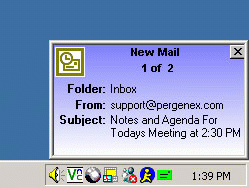
|
Author: Pergenex Software
Support OS: Win95, Win98, WinME, WinNT 4.x, WinXP, Windows2000
File size: 1.1 Mb
Price: 9.99$
Languages: English
Release date: 2003-12-28
Published: 2005-10-27
Support OS: Win95, Win98, WinME, WinNT 4.x, WinXP, Windows2000
File size: 1.1 Mb
Price: 9.99$
Languages: English
Release date: 2003-12-28
Published: 2005-10-27
Traylook runs in the system tray and provides unobtrusive notifications of new mail in selected Outlook folders, using a colorful MSN-style popup window. You can quickly glance at the incoming messages as they scroll by one at a time. Read/Delete email directly by clicking links in the notification popup window. The program integrates into Outlook and additional configuration options are available from the Outlook options menu. You can customize the color of the popup window, limit notifications to selected folders, select an alert sound and more.
Traylook also lets you hide the Outlook interface and provides quick access to sending new mail, adding tasks etc. from the tray icon menu.
Traylook Features:
-Integrates directly with Outlook 2000/2002.
-Traylook settings are configured conveniently within Outlook's Options window.
-Create your own colorful popup notification windows similar to MSN popups.
-Traylook's popup notification window can be configured to display in multiple convenient locations on your windows desktop.
-User selectable sounds to accompany the notifications.
-Outlook's standard tray icon is replaced with Traylook's more informative color-coded icon.
-New mail messages cycle automatically in popup windows.
-Important email messages are highlighted in red.
-Read/Delete email directly by clicking links in the notification popup window.
download
Download free version
Download free version
buy
Buy full version
Buy full version
Related Software
|
We recommend: Mail Merge Toolkit 2.4

more info |
Birthdays 2.1 by Storm Software
2005-10-27
This cute but powerful birthday reminder will make you never forget any birthday again. This vesion features Male and Female interfaces, sending mail notifications to selected contacts, ability to work in system tray and much more. You should try it!
Migrate Windows Outlook to Mac Mail 1.0 by Migrate Windows Outlook to Mac Mail
2019-03-15
Get the download a perfect and amazing software i.e. PST to MBOX Converter Tool to migrate Windows Outlook to Mac Mail email client without any error.
Outlook Import Windows Mail 7.3.3 by EML PST
2018-12-05
Do you want to perform Outlook import Windows Mail?Then you can easily import Windows Mail to Outlook with the help of Windows Mail to Outlook Importer along with email Meta data (To, Cc, Bcc, From, Sent & Received date, Attachments.
Save Mac Mail Email as PDF 5.0 by Save Mac Mail Email as PDF
2019-01-23
Mac Mail to PDF Converter – a better approach for users to save Mac Mail email as PDF document along with attachments in any conversion mode – single mode and batch mode.
Express Mail@Mate 2.6.7 by ContextMagic.com
2007-09-15
A multifunctional email notification program for Microsoft Exchange, Outlook, and Outlook Express. It runs as a convenient taskbar icon, prompts you with an amazing popup notification box and sound, delivers new messages directly into your inbox.
Mail Merge Toolkit 2.4 by MAPILab Ltd.
2006-08-02
Mail Merge Toolkit is a powerful add-in for Microsoft Office that extends mail merging capabilities in Word and Publisher. Allows you to insert data fields into subject fields, add attachments, send emails in GIF, HTML, RTF and text formats.
Mail Merge Toolkit 2.6.4 by MAPILab Ltd.
2014-04-23
Mail Merge Toolkit is a powerful add-in for Microsoft Office that extends mail merging capabilities in Word and Publisher. Allows you to insert data fields into subject fields, add attachments, send emails in GIF, HTML, RTF and text formats.
Mail Merge Toolkit 2.6.4 by MAPILab Ltd.
2014-04-23
Mail Merge Toolkit is a powerful add-in for Microsoft Office that extends mail merging capabilities in Word and Publisher. Allows you to insert data fields into subject fields, add attachments, send emails in GIF, HTML, RTF and text formats.
TrayIcon Pro 2.1 SR1 by MetaProducts Corporation
2011-06-07
TrayIcon Pro lets you quickly run your favorite applications and folders directly from the system tray and add icons for these applications and folders to the tray itself, or into menus that sit behind icons in the tray.



