Download RenameMan 3.1

|
Author: ExtraBit Software
Support OS: Win95, Win98, WinME, WinNT 4.x, WinXP, Windows2000
File size: 1.15 Mb
Price: 19.99$
Languages: English
Release date: 2005-08-17
Published: 2005-10-26
Support OS: Win95, Win98, WinME, WinNT 4.x, WinXP, Windows2000
File size: 1.15 Mb
Price: 19.99$
Languages: English
Release date: 2005-08-17
Published: 2005-10-26
RenameMan is a tool that lets you rename lots of files or folders.
RenameMan is designed to be very quick and easy to use for both experienced and occasional users. One of the ways it does this is by automatically finding patterns in the files selected for renaming. The user interface is then automatically configured to rename any parts that the names have in common. Another feature that makes RenameMan both quicker and easier to use is the ability to store commonly used rename commands.
RenameMan has a lot of flexibility when it comes to selecting files to rename. Files can be selected in Windows Explorer and then RenameMan launched from the context menu. Files can be dragged from Windows Explorer and dropped into RenameMan's files list. RenameMan also has powerful built-in commands to select files or folders. You can select all files that match a pattern (such as "*.doc"), or select all files except those that match a pattern. It is also possible to select all files up to a given depth from a folder hierarchy.
RenameMan has special support for filenames that contain embedded numbers. One such feature is the ability to add leading zeros to a number embedded in a filename. This is very useful since it allows sequences of files to appear in the correct order when alphabetically sorted in a browser. RenameMan also has an "auto-number" facility to generate numbered names for files.
RenameMan can rename MP3 files using information from the ID3 tags in these files, which contain information such as track title and artist.
RenameMan can also rename digital photos using the EXIF data in these files, which give the date/time the photo was taken.
RenameMan also has an option to ignore filename extensions when renaming, since it is often the case that you don't want to change the extension.
At all times RenameMan shows how the files will be renamed, before any files are changed on the disk. It also detects problems such as renaming to existing filenames
download
Download free version
Download free version
buy
Buy full version
Buy full version
Related Software
|
We recommend: File Renamer to rename files and ability to do recursively rename 9.0
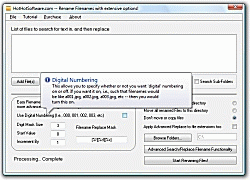
more info |
RenameMaestro 3.0.0 by Ulfwood Ltd
2009-09-24
Instantly batch rename files and folders. Rename multiple files using mp3 and photo tags, numbers, dates, letters and more with this batch file renamer. The instant preview in this batch file rename utility lets you bulk rename quickly. Free trial.
NameWiz 4.111 by SoftByte Labs
2010-08-25
NameWiz rename files and a batch file renaming tool. A powerful interface with an advanced file renaming utility. Select any group of files / folders and do what you want. Any files or folders can be renamed, no restrictions
File renaming software to rename files in bulk 9.0 by File renaming software to rename files
2009-09-20
File renaming software to rename files in bulk
Bulk Rename Utility 2.2.9.0 by Bulk Rename Utility
2006-02-07
A utility to rename files and folders with extremely flexible criteria. Process subfolders, add datestamps, add auto-numbers, perform search and replace, etc.
THE Rename 2.1.6 by HervР№ Thouzard
2005-10-25
Rename files and folders, pictures with their width and height and EXIF tags. Rename MP3, VQF, OGG and WMA files. Possbility to export tags from musical and pictures files. Rename files with regular expressions.
Gihosoft File Encryption 1.4 by Gihosoft
2019-01-09
Gihosoft File Encryption is the best file locker for PC which help you lock files and folders on computer and protect them from being leaked.
Gihosoft File Encryption 1.4 by Gihosoft
2019-01-09
Gihosoft File Encryption is the best file locker for PC which help you lock files and folders on computer and protect them from being leaked.
Clone Tools - Find Duplicate Files 2.00 by Remove Duplicate Files
2010-06-12
Clone Tools is a powerful duplicate file finder that helps you find and remove both identical copies and folders with similar contents. True byte by byte scan on all files (images, music, mp3, jpg, doc, avi). Free up disk space, safe and fast.
Encrypt Files 1.5 by Encrypt Files
2007-04-12
With Encrypt Files you can securely encrypt and password protect your confidential files and folders. Encrypt Files is fast, lightweight, supports 13 strong encryption algorithms and shreds files after encryption. Encrypt Files is free application.



