Download Windows Business Cards Printing Tool 8.3.0.1
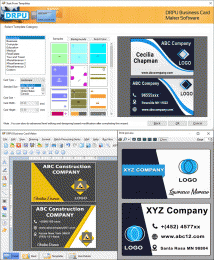
|
Author: TradeLabelSoftware.com
Support OS: Windows 11, Windows 10, Windows 10 x64, Windows 8, Win7 x32, Win7 x64, WinVista, WinVista x64, WinXP, Other
File size: 4.27 Mb
Price: 45$
Languages: English
Release date: 2022-02-22
Published: 2022-02-24
Support OS: Windows 11, Windows 10, Windows 10 x64, Windows 8, Win7 x32, Win7 x64, WinVista, WinVista x64, WinXP, Other
File size: 4.27 Mb
Price: 45$
Languages: English
Release date: 2022-02-22
Published: 2022-02-24
Business Card Creator Tool makes high resolution business cards by choosing different categories of templates such as business, computer, education, medical, real estate, tour and travel etc. Software has basic user interface that helps the novice users to operate it easily without technical expertise. Software allows the user to create a new card or modify the existing one. There are some following steps that help you to create the amazing cards by using business card designer software-
Step 1: Make a new business card by clicking on any one of the three options, Start with Template, Create Card by using Wizard or Create Card with Blank Format.
Step 2: Select the template category, card type, size, dimensions along with the background and colour.
Step 3: Click on User Details option add the various information like name, title, company, address, state, country, phone number, email etc.
Step 4: Double click on the text and set the properties like font, alignment, colour, gradient, border etc.
Step 5: Customize the business card with the help of several designing tools like text, line, signature, library images, picture, barcode, watermark, shapes etc.
Step 6: Make large number of business cards with different barcode and text values with the help of advanced Batch Processing Series option.
1) Make a new text or excel file and add the card information in it.
2) Click on Batch Processing Series option, give a name and import the card details from this text or excel file.
3) Double click on the text which you want to change, set the data source to batch processing series, add the series and click OK button.
Step 7: Export the created card into jpg, gif, tiff, bmp, PDF and other file formats.
Step 8: Choose Send Mail option to mail the designed card to particular email address as per your need.
Step 9: Choose Print option, set all the attributes and then click Print button. To avoid the printing errors, click on Print Preview option and correct the mistakes.
download
Download free version
Download free version
buy
Buy full version
Buy full version
Related Software
|
We recommend: Business Cards Designer Pro 1.0

more info |
Business Card Designing Software 9.3.0.1 by CompanyIDBadges.net
2022-03-11
Professional Business Card Designing Software is helpful in manufacturing various good looking commercial cards by following few simple steps. Corporate card creator tool is able to generate business cards in various shapes like rectangle etc.
Business Card Design Tool 9.2.0.1 by BirthdayCardsDesign.com
2022-03-09
Business Card Design software from www.birthdaycardsdesign.com creates identity card for commercial requirement.
Business Card Designing 8.3.0.1 by BarcodeLabelCreator.com
2022-03-10
Effective business cards designing software produces large amount of colorful and high-resolution organization business label cards providing user simplified, easiest way to design, print card images with complete end-user support and help.
Professional Business Cards Maker App 8.3.0.1 by FreeBarcodeSoftware.org
2022-03-01
Card Designing Software generates rich quality cards like business marketing cards, personal business cards, membership cards, commercial cards etc. User can design the card in variety of shape like rectangle, rounded rectangle, ellipse and CD/DVD.
Business Card Designing 9.3.0.1 by IDCardsDesign.com
2022-03-08
Cost effective Business Card Designing program easily create high resolution commercial cards using blank or wizard format in easiest way.
Custom Birthday Cards Creator 7.7 by Custom Barcode Labels
2023-11-05
Software can design attractive Birthday cards easily. Birthday Card Designing Software consists an inbuilt Email Setting to send designed Birthday Cards on specified address. User can easily print the designed Card by using advance printing settings.
Business Card Designing Software 8.9.5.4 by Business Barcodes.net
2024-02-15
Business card creator tool enable users to customize their designs to fit their required needs and choices. Users can choose from a wide range of templates, design elements, fonts, and can add their own custom images and text to create a design.
Compatible Business Card Creator 7.2.9.6 by Business Barcodes.net
2024-02-17
A functional pleasing business card design requires careful consideration of elements like images, graphics, colours and layout. Testing and validation can create a card that effectively communicates your brand identity with your target audience.
Business Card Designing Software 9.2.0.1 by IDCardsDesign.com
2022-03-06
Download highly interactive Business Card Designing Software from company website www.idcardsdesign.com that is beneficial for common users to generate create high quality corporate cards in different shapes and sizes.



