Download Free PDF Protector 4dots 4.6
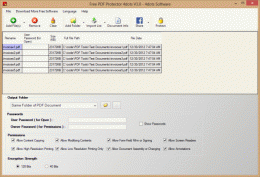
|
Author: 4dots Software
Support OS: Win2000, WinXP, Win7 x32, Win7 x64, Windows 8, Windows 10, WinServer, WinOther, WinVista, WinVista x64
File size: 14.58 Mb
Price: 0.00$
Languages: English, ChineseSimplified, Croatian, Czech, Danish, Dutch, Estonian, Finnish, French, Georgian, German, Greek
Release date: 2021-01-10
Published: 2021-01-20
Support OS: Win2000, WinXP, Win7 x32, Win7 x64, Windows 8, Windows 10, WinServer, WinOther, WinVista, WinVista x64
File size: 14.58 Mb
Price: 0.00$
Languages: English, ChineseSimplified, Croatian, Czech, Danish, Dutch, Estonian, Finnish, French, Georgian, German, Greek
Release date: 2021-01-10
Published: 2021-01-20
With Free PDF Protector 4dots you can batch protect many PDF documents with passwords.
It is absolutely free, very easy to use and also multilingual.
You can set both a user password (used for opening the PDF documents) and an owner password (used for settings various permissions such as content copying, commenting,
printing, form field fill-in e.t.c.).
Whole folders with PDF documents and their subfolders can be selected and protected.
The PDF documents can be protected with 128 bits or 40 bits encryption passwords.
You can protect PDF documents simply with a right click in Windows Explorer since Free PDF Protector 4dots can be integrated into Windows Explorer.
Also, you can just drag and drop PDF documents to be protected to the main window of the application.
A text list file of PDF documents can be imported.
The application does NOT need Adobe Acrobat software installed.
With Free PDF Protector 4dots you can also batch set metadata of PDF documents such as author, subject, title, keywords, creation date e.t.c.
It can also be executed from the command line, which is useful for inclusion in scripts.
The application is translated into 38 languages.
To sum up, Free PDF Protector 4dots is the best free solution if you want to batch protect many PDF documents with a password without the need to have Adobe Acrobat software installed.
download
Download free version
Download free version
Related Software
|
We recommend: Office Password Recovery Toolbox 4.0
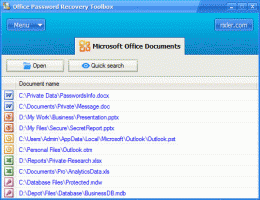
more info |
PDFToolkit 1.0.2009.1231 by Guangming Software
2010-01-03
Do you want to split, merge, encrypt or decrypt your PDF files? Now all these can be done easily with PDFToolkit. PDFToolkit is an all in one PDF tool. It can split, merge, encrypt and decrypt PDF easily. It is a standalone application.
Free PDF Password Remover 4dots 3.2 by 4dots Software
2020-08-13
Free PDF Password Remover is a free tool to unlock PDF documents and remove passwords and restrictions on printing, editing, copying, form filling, and others. It removes unknown owner passwords and known user passwords. Easy to use.
Free PDF Unlocker 21.1 by Free PDF Unlocker
2016-06-23
Free PDF Unlocker, PDF Lock Remover, Lock PDF to Unlock PDF Online, How to Unlock PDF File with Password, Remove PDF Password Security
Password Remover of PDF Files 3.1 by Password Remover of PDF Files
2016-02-17
Now use the password breaker of PDF file to remove owner password from PDF, so that you can extract PDF content from a secured PDF file. Our password remover of PDF file is also known with another name i.e. PDF Security Remover.
Folder Password Expert USB 2.1.0.6 by ZQS Software Team
2006-04-12
Folder Password Expert USB is security software designed to protect your folders against unwanted access to their contents. You can install the program on your PC, laptop, USB drive, external or removable drives.
Office Password Recovery Toolbox 4.2.0.1 by Rixler Software
2020-08-15
With Office Password Recovery Toolbox losing a password to any MS Office document is just a prick. This program recovers passwords to Word, Excel, Outlook, PowerPoint and Access documents in less than 10 seconds, so you can get access to them again.
Office Password Recovery Lastic 1.3 by Password Recovery Lastic
2020-04-21
Office Password Recovery Lastic offers an easy way to recover or remove passwords to any MS Office document (Word, Excel, PowerPoint, Outlook, Access, VBA). It searches for protected documents on a disk and recovers all passwords with a single click.
Soft191 Notebook 1.01 by Soft191
2008-07-27
Enables you to safely store and easily retrieve notes and other sensitive data. You can create numerous databases if required, each one is encrypted and can be password protected for additional security.
Free PDF Image Extractor 4dots 2.7 by 4dots Software
2021-01-19
Free PDF Image Extractor 4dots is a free application to extract images from pdf documents. It can export the images into more than 18 different image formats including JPG, PNG, GIF, BMP, TIFF, JPEG2000, PPM, PBM e.t.c.. Page ranges. Easy to use.



