Download MailsDaddy PST to Office 365 Migration 5.3

|
Author: MailsDaddy Software Private Limited
Support OS: Win2000, WinXP, Win7 x32, Win7 x64, Windows 8, Windows 10, WinServer, WinOther, WinVista, WinVista x64
File size: 4.78 Mb
Price: 99$
Languages: English
Release date: 2019-01-30
Published: 2019-09-27
Support OS: Win2000, WinXP, Win7 x32, Win7 x64, Windows 8, Windows 10, WinServer, WinOther, WinVista, WinVista x64
File size: 4.78 Mb
Price: 99$
Languages: English
Release date: 2019-01-30
Published: 2019-09-27
MailsDaddy PST to Office 365 Migration Tool is an effortless solution that uploads the data of Outlook PST file in Office 365 Mailbox. The tool enables users in migrating the All Data of PST file, Selected Folders of PST file and selected emails of PST file in Office 365 environment. The PST to Office 365 Migration Tool generates the complete preview of PST prior to migration in Office 365 account. The application uploads the complete data of PST file including emails, contacts, calendars, tasks and notes etc. with attachment. The best thing about PST to Office 365 Migration Tool is that it maintains the entire folder hierarchy while performing the migration. The application supports the PST file of Outlook 2019, 2016, 2013, 2010 and all earlier editions.
Some Features of PST to Office 365 Migration Tool
#. Import Outlook PST file to Office 365 account with ease.
#. Migrate Selected items as well as all folders of PST file to Office 365 account.
#. Transfer all data of PST file including emails, tasks, calendars, contacts etc.
#. No need to deal with the complex Azure and Powershell command.
#. Supports all the PST files of Outlook 2019, 2016, 2013, 2010 and all earlier versions.
#. Convert the PST file data into o365 Online Archive or Primary Mailbox.
#. Export MS Outlook PST to Exchange Online with Date Range Filter.
download
Download free version
Download free version
buy
Buy full version
Buy full version
Related Software
|
We recommend: PST to Office 365 Software 15.9
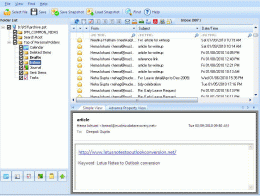
more info |
PST to Office 365 Migration 15.9 by PST to Office 365
2016-09-22
With the availability of powerful third-party utilities, PST to Office 365 migration is not typical. PST Repair tool is one of the reliable external tool, which performs the migration quite effectively without losing any data.
MigrateEmails PST to Office 365 Migratio 22.7 by MigrateEmails
2023-05-28
The PST to Office 365 Migration Tool is an efficient utility to export PST to Office 365 primary, in-place Archive, and public folders without disturbing the data integrity. The advanced features of this tool provide a precise migration of PST files.
PST to Office 365 Tool 15.9 by PST to Office 365 Migration
2016-08-26
There are different PST to Office 365 tool available but only few of them are promising to perform. Kernel for Outlook PST Repair is the most recommended third-party tool which performs as designed. Just try the trial version.
ToolsGround Outlook to Office 365 1.0 by ToolsGround
2019-08-20
ToolsGround Outlook to Office 365 Migration Tool for quick, instant and safe export of PST emails to Office 365 account. Migrate PST file to Office 365 of all editions of MS Outlook – Outlook 2019, 2016, 2013, 2010, 2007, 2003, etc.
Aryson Import PST to Office 365 Tool 21.1 by Aryson Technologies
2022-06-21
Aryson Import PST to Office 365 Tool is one of the most advanced tool to migrate the Outlook PST files to Office 365 email client easily. This software easily migrate files without losing any data into various file formats and email clients.
PST to Office 365 importer 2.0 by rBits
2017-05-29
You can effectively import PST to Office 365 with the assurance of data security and complete conversion being performed. This software is a secure as well as effective solution to Convert Microsoft Outlook to Exchange Online.
Office 365 to Office 365 Email Migration 1.3 by Office 365 to Office 365 Email Migration
2021-07-06
You can utilise Office 365 to Office 365 email migration tool to migrate all data of Office 365 account to another account of Office 365.
Import Mail from PST to Office 365 7.1 by Import Mail from PST to Office 365
2020-08-11
Import mail from PST to Office 365 cloud account at once using Outlook Import Tool on all 32-bit or 64-bit Windows OS platforms including Win 10, 8.1, 8, etc.
Import PST Emails to Office 365 15.9 by PST to Office 365 Migration
2016-08-26
Now user can import PST emails to Office 365 with help from reliable external tool. Once such tool is Kernel for Outlook PST Repair which can be tried by downloading its trial version. To know more just try trial version.



