Download C# QR Code Generator 4.0.2.2
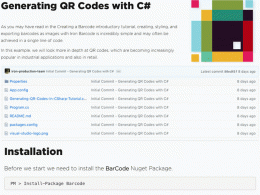
|
Author: Jennifer Wright & Iron Barcode / QR Team
Support OS: Win2000, WinXP, Win7 x32, Win7 x64, Windows 8, Windows 10, WinServer, WinOther, WinVista, WinVista x64
File size: 0.05 Mb
Price: 399$
Languages: English, Arabic, ChineseSimplified, ChineseTraditional, Danish, Dutch, French, German, Greek, Hebrew, Hindi, Ja
Release date: 2019-01-06
Published: 2019-04-23
Support OS: Win2000, WinXP, Win7 x32, Win7 x64, Windows 8, Windows 10, WinServer, WinOther, WinVista, WinVista x64
File size: 0.05 Mb
Price: 399$
Languages: English, Arabic, ChineseSimplified, ChineseTraditional, Danish, Dutch, French, German, Greek, Hebrew, Hindi, Ja
Release date: 2019-01-06
Published: 2019-04-23
Iron Barcode is an example of a high-quality QR code library for C# and .NET. It is available on NuGet Package Manager under the name Barcode (https://www.nuget.org/packages/barcode). Iron Barcode can read QR codes from native System.Drawing Image and Bitmap objects in addition to any modern image formats, scans, photographs, and PDF documents - https://ironsoftware.com/csharp/barcode/tutorials/csharp-qr-code-generator/
IronBarcode provides unique functionality for styling QR codes in .NET. Using a fluent API, we can style a QR code: re-scale, add margins, annotations, and change all of the colors, in a single line of code.
Iron Barcode also provides functionality for .NET developers to: specify exactly the error correction rate within a QR code, add a logo to the QR code (automatically snapped to grid), all using the QR Code Writer class in the Iron Barcode namespace.
Typically we read QR codes when processing a batch of documents, uploaded document, mobile phone camera photo, or webcam scan. When we write QR codes, we output them as images - Iron Barcode also offers the option to output them to screen, PDF, and even HTML.
IronBarcode (https://ironsoftware.com/csharp/barcode) is quite possibly the most sophisticated QR writing library for .NET. It provides advanced styling options, allowing developers to add logos and recolor their barcodes and QRs. In addition, Iron Barcode has advanced functionality, allowing System.IO.Stream data and binary data in byte arrays to be encoded and decoded in QR, which is not supported by many .NET QR libraries.
Iron Barcode is unique in that it brings everything into a single place QR reading and writing from a single library with high fidelity. Its unique features include: fault tolerance; the ability to read corrupted or low-resolution scans; the ability to stylize QR images; the ability to color QR images; and the ability to output in a wide range of formats, including HTML, HTML tags, PDFs and Images.
download
Download free version
Download free version
buy
Buy full version
Buy full version
Related Software
|
We recommend: How To Create A Web Page 1.0

more info |
How to Read Text from an Image in C# 4.4.0 by Gemma Beckford & IronOCR Coders
2019-01-31
This tutorial can be downloaded from the IronOCR Website https://ironsoftware.com/csharp/ocr/. This will add the Iron OCR DLL namespace to be installed so we can get started. Iron OCR can help you recognize Text From Images in C# .Net Applications.
How to Read Text from an Image in C# 4.4.0 by Gemma Beckford & IronOCR Coders
2019-01-31
This tutorial can be downloaded from the IronOCR Website https://ironsoftware.com/csharp/ocr/. This will add the Iron OCR DLL namespace to be installed so we can get started. Iron OCR can help you recognize Text From Images in C# .Net Applications.
How to Create TGZ File in Windows 1.0 by DownloadtechTools
2018-11-21
How to Create TGZ File in Windows? Use Zimbra TGZ Converter tool, that's help you to easily create TGZ file in Windows 10, 8.1, 8, 7 and etc.
How to Create PST in Lotus Notes 8.0 by How to Create PST in Lotus Notes
2019-12-10
How to create PST in Lotus Notes is a commonly asked query to import PST to Notes. Convert corrupt and password protected PST file to Lotus Notes to implement PST to NSF conversion. Convert multiple PST files to NSF using Add folder option.
How to Create PDF from MSG Files. 10.0 by How to Create PDF from MSG Files.
2021-07-16
How to create PDF from MSG files? With this MSG to PDF Converter users can convert single file in a one process.
How To Create A Website 1.0 by How To Create A Website
2008-09-11
How To Create A Website - Learn how to build a website at http://www.vre-empires.com - Learn the easiest way to consitently make money on line with your own website
How to Create a PST from MSG files 1.0 by How to Create a PST from MSG files
2019-05-02
How to create a PST from MSG files with attachments? Make use of MSG to PST Converter and perform bulk process to create a PST from MSG files without data loss
How to Create a PDF File From Outlook Email 16.5 by How to Create a PDF File From Outlook Email
2021-09-07
How to create a PDF file from Outlook email? With PST to PDF Converter tool user can change batch files and can save time.
How to Create a PST File from MSG Files 10.0 by How to Create a PST File from MSG Files
2021-07-10
How to create a PST file from MSG files? With MSG to PST tool it is easy to understand as with this tool user can convert batch files through the simple ways.



