Download Apeaksoft Screen Recorder 2.2.20
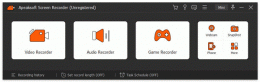
|
Author: Apeaksoft Studio
Support OS: Win2000, WinXP, Win7 x32, Win7 x64, Windows 8, Windows 10, WinServer, WinOther, WinVista, WinVista x64
File size: 2.05 Mb
Price: 19.96$
Languages: English
Release date: 2023-02-08
Published: 2023-02-16
Support OS: Win2000, WinXP, Win7 x32, Win7 x64, Windows 8, Windows 10, WinServer, WinOther, WinVista, WinVista x64
File size: 2.05 Mb
Price: 19.96$
Languages: English
Release date: 2023-02-08
Published: 2023-02-16
Apeaksoft Screen Recorder could capture almost any video played on your computer. You can use it to record various kinds of videos, like video conference, video tutorials, game play and other videos you want to save.
Key functions:
1. Record videos on your computer
Apeaksoft Screen Recorder is professional video recording software. With it, you could record various media files, including video tutorials, video meetings, etc. If you are a game lover, it could record your game play smoothly with high frame rate, then you could share it on Twitter or Facebook. In addition, you could record your webcam with it conveniently.
2. Record any audio source
When you record a video, you can choose to record the voice of the video itself by using the system audio, or record your own voice by enabling microphone voice. You can save the captured audio in MP3, WMA, AAC, M4A, FLAC, etc. for easy playback.
3. Mirror phone recording, take snapshot quickly
Apeaksoft Screen Recorder is able to mirror your Android phone or iPhone to computer, then capture the content on your phone easily. You can adjust the resolution to 4K, 2K, 1080p, and so on before recording. In addition, this software enables you to take snapshot and edit it or add watermark to it.
4. Various settings and highlight the mouse cursor
With Apeaksoft Screen Recorder, you could customize recording area, set scheduled task, make audio settings, etc. Moreover, you could preview the recorded files before saving. It also allows you to highlight the mouse cursor to make your action easier to be tracked on screen. Furthermore, you can define the color and the shape of the highlight.
download
Download free version
Download free version
buy
Buy full version
Buy full version
Related Software
|
We recommend: Digital Video Recorder 1.18

more info |
SkypeCap for Mac 3.6.5 by SkypeCap
2010-02-09
SkypeCap - captures and records audio calls made from Skype for Mac OS X. SkypeCap saves audio calls in MP4-AAC format to your Mac. Use SkypeCap to record your call now. Share the file created by SkypeCap later. Save important calls forever.
Replay Media Catcher 4.0.8.0 by Applian Technologies
2010-09-07
Download & convert online video and audio streams from millions of sites, with more supported formats and protocols than other stream capture programs. Save previously viewed videos with one click using the new Video History Tool.
ArkThinker Screen Recorder 1.0.8 by ArkThinker Studio
2023-02-20
ArkThinker Screen Recorder is the best all-in-one screen recording software. It has various recording modes that could meet your different demands.
UkeySoft Screen Recorder for Windows 7.7.0 by UkeySoft
2023-05-30
UkeySoft Screen Recorder is able to record video and audio on Windows 7, 8, 8.1, 10, 11, Vista, XP, you can also use it to take screenshots easily. It can record videos and save them as MP4/FLV/WMV/AVI, the program comes with video editor.
Aiseesoft Screen Recorder 2.9.52 by Aiseesoft Studio
2024-02-29
Aiseesoft Screen Recorder is a good screen recording tool to record video and audio on your computer, or mirror phone screen to record on computer. You can also use it to take screenshots easily.
AnyMP4 Screen Recorder 1.5.12 by AnyMP4 Studio
2024-03-29
AnyMP4 Screen Recorder is used to record video and audio on your computer. You can freely choose to record system audio or microphone voice. What's more, it can record your phone screen on your computer easily.
AVAide Screen Recorder 1.0.6 by AVAide Studio
2022-04-06
AVAide Screen Recorder is your best assistant to record the content on your computer screen easily. With it, you could record the video or audio played on computer. You can also record the interesting gameplays.
Screen Recorder Expert 1.0 by 4dots Software
2019-06-08
Screen Recorder Expert - Screen recorder with audio and many effects - Screen recorder windows supported - Screen capture on schedule - Cut video, image editing
Super Screen Record 2.3 by ZeallSoft
2006-06-03
Super Screen Recorder is a easy to use and powerfull video screen capture software for recording screen activities into standard avi video files. The file size is very small. You can record any part of the screen video.



