Download EaseClouds Connect 1.1.1.15
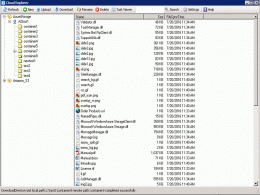
|
Author: EaseClouds Inc.
Support OS: Win2000, WinXP, Win7 x32, Win7 x64, Windows 8, Windows 10, WinServer, WinOther, WinVista, WinVista x64
File size: 5.27 Mb
Price: 499$
Languages: English
Release date: 2016-08-01
Published: 2017-11-29
Support OS: Win2000, WinXP, Win7 x32, Win7 x64, Windows 8, Windows 10, WinServer, WinOther, WinVista, WinVista x64
File size: 5.27 Mb
Price: 499$
Languages: English
Release date: 2016-08-01
Published: 2017-11-29
Seamlessly integrate your existing applications to the cloud environment, without affecting the original data and programs, without any modification of your existing applications. With Eas Cloud file system you can expand your local storage to the cloud storage automatically, your applications don't need to worry about the space any more, they can have the unlimited storage.
Zero downtime for the disaster recovery, automatically fail over the local storage to the cloud storage if disaster strikes, your business won't be interrupted. Retrive back the files from cloud storage is very fast, only the applications requested data will be downloaded.
Continuous data protection, automatically synchronize the local files to the cloud server in real-time, no downtime, no extra cost. Data protection is simple, reliable and economical.
EaseClouds file system features:
1. Completed virtual file system.
The EaseClouds file system is a virtual cloud file system, there are no file will be downloaded when users or applications browse the folders, only the file list of the directory will be downloaded. Accessing the cloud file is fast and easy. When the cloud files were mapped to the local folder, the users or application wont see the difference between the cloud files and the local files.
2. Support cloud-based disaster recovery.
After the files were uploaded to the cloud storage, with EaseClouds file system, you can access your cloud files anywhere anytime, and automatically fail over the local storage to the cloud storage with zero downtime if disaster strikes, your business won't be interrupted.
3. Block-level granularity.
With the EaseClouds file system, when the users access the cloud file data, it only retrieves back the block data instead of the whole file, it will extremely improve the performance, also can improve the user experience.
4. Data security.
EaseClouds file system support AES 256 bit encryption.
download
Download free version
Download free version
buy
Buy full version
Buy full version
Related Software
|
We recommend: indexsoft Site-Up 2.63

more info |
EaseClouds Connect 1.1.1.15 by EaseClouds Inc.
2017-11-29
EaseClouds provides a comprehensive solution to help your organization seamlessly integrate your existing applications to the cloud environment, without affecting the original data and programs, without any modification of your existing applications.
RecoverBits NTFS Data Recovery 2.3 by RecoverBits
2015-11-19
To Recover Lost NTFS File System, skilled software is in market that is named as – NTFS Data Recovery Software which is able to Recover NTFS Data with multiple choices.
CloudBerry Explorer for Amazon S3 1.2.0.14 by CloudBerry Lab
2009-01-24
Browse S3 buckets, Copy and move file between S3 and local computer, Create and delete buckets, Connect to one or more S3 Domains, Setup file access permissions, Automate common tasks with Microsoft PowerShell
Backup for Workgroups 1.0 by Lockstep Systems Inc
2005-10-26
New disk-based, client/server, backup and disaster recovery utility for Windows workgroups. Supports scheduled changed file backup, non-redundant and encrypted file storage. Preset recovery options restore files, deleted files, or complete system.
BRAQaR 2.1 by BRAQaR Software
2008-06-10
BRAQaR - Backup Risk Assessment Questionnaire and Report software. An easy to use 'internal audit' tool. NO SOFTWARE TO DOWNLOAD. BRAQaR runs using Microsoft Internet Explorer browser. Audit your business computer disk data backup/recovery risk.
Amazon AWS Server Backup 1.1 by Amazon AWS Server Backup
2020-09-18
Amazon AWS Server Backup Tool is the perfect and reliable way to save all emails from Amazon WorkMail to various file formats/cloud account.
Amazon AWS for Backup 1.0 by DownloadTechTools
2020-07-25
Utilize Amazon WorkMail Backup Software which can help out more to save Amazon AWS for backup to Desktop/Cloud/Webmail apps.
Move File Between Cloud Storage Accounts 1.0 by Move File Between Cloud Storage Accounts
2019-10-23
Move files between cloud storage accounts through the use of Cloud Drive Migrator as this can work with all Windows Operating System.
Solid File System Application Edition 5.1 by EldoS Corporation
2016-01-20
Solid File System is an implementation of a file system that uses one file on the media (such as hard drive or CD-ROM) for storing the data. It supports journalling, multiple streams per file, unlimited storage file size, encryption and compression.



