Download Mac Image Convertor Pro 1.0.3

|
Author: Cristallight Software
Support OS: Mac OS X, Mac OS X 10.5
File size: 4.02 Mb
Price: 14.95$
Languages: English
Release date: 2015-03-30
Published: 2017-06-29
Support OS: Mac OS X, Mac OS X 10.5
File size: 4.02 Mb
Price: 14.95$
Languages: English
Release date: 2015-03-30
Published: 2017-06-29
The Mac Image Converter Pro is a tool that allows you to display single or multiple image files, and save either all of them, or just selected ones to the desired location, file format, and resolution. Numerous vector and raster formats including JPEG, JPEG-2000, TIFF, GIF, PNG, ICNS TGA, PSD, and BMP are supported
You can easily add images to image list, and navigate through the images using navigation keys and keyboard shortcuts. The Mac Image Converter Pro allows viewing images at different zoom amounts.
To convert a mac image, choose one of the export formats and press one of the export buttons. The export resolution can be changed under the Preferences tab of the Image Converter Pro . You may also set the default destination format, and the default location for the converted files.
The product interface is easy and intuitive, it allows you to accomplish your task in a minute:
1. Open one or more image file(s), or just drag these files, or folders with Image files to the Image tab,
2. Set the Export Options under the Preferences tab,
3. Select one or more images in the Preview Area by clicking (Shift clicking) on them,
4. Click one of the export buttons in the Convert To tab. You are done.
Batch image converting
You can use the Image Converter Pro in the batch converting mode too. Drag the images you wish to convert, and drop them to the Mac Image Converter Pro icon in the Dock. The images will be converted to the format and resolution specified in the mac Image Converter Pro Preferences, and saved to the Export Folder location.
Main Mac Image Converter Pro Features:
- Easy and intuitive interface,
- Multiple image files processing,
- Image file information display,
- Multiple Export Formats, JPEG, TIFF, GIF, PNG, BMP, PSD with different resolution amounts,
- Export images as mac 'ICNS' files
- batch image converting
- Simple converting using drag and drop to application icon on dock toolbar
download
Download free version
Download free version
buy
Buy full version
Buy full version
Related Software
|
We recommend: JPG to PDF Converter 3.2
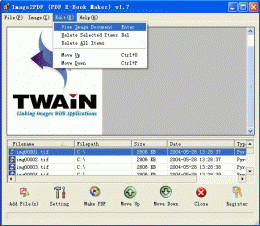
more info |
SuperGeek Free JPG to PDF Converter 7.1.5 by SuperGeek Software
2017-01-25
SuperGeek Free JPG to PDF Converter is a 100% free & safe PDF converter to convert JPG and other pics to PDF/PS without Adobe Acrobat. Bulks of digital image formats like JPG, GIF, PNG, BMP, TIFF, ICO, EMF, PCX, PSD, etc.
All Free JPG to PDF Converter 7.6.4 by AllFreeVideoSoft
2017-05-11
All Free JPG to PDF Converter is a small, incredibly fast, and highly accurate tool to convert image formats like JPG, PNG, BMP, TIF, etc. to professional quality PDF documents with one click of the mouse.
MediaProSoft Free JPG to PDF Converter 7.1.4 by MediaProSoft
2017-01-04
JPG to PDF conversion is bot so complicated with a good JPG to PDF converter software. MediaProSoft Free JPG to PDF Converter is able to instantly convert JPG files into PDF documents.
Freemore JPG to PDF Converter 5.1.8 by FreeMoreSoft
2017-05-16
Freemore JPG to PDF Converter is an easy document conversion utility designed to convert JPEG, BMP, PNG, GIF and many other images into a single PDF.
Free Scan to PDF 8.2.1 by FreeAudioVideo Software
2017-05-10
Free Scan to PDF is a fast-loading and simple to operate scanning software tool for scanning hard copies of documents which contains images, signatures and text to PDF or converting images to PDF.
Free Scan to PDF Converter 5.6.4 by BusyBeeSoft, Inc.
2016-07-08
Free Scan to PDF Converter is a reliable and handy scan to PDF converter program that easily converts scanned paper documents and pictures into PDF format even with a flatbed scanner.
PCBrotherSoft Free Scan to PDF 8.4.2 by PCBrotherSoft Co., Ltd.
2016-07-29
PCBrotherSoft Free Scan to PDF has the ability to digitalize your paper documents by scanning them to multipage PDF - a much more manageable electronic file.
Free TGZ to PDF 1.0 by DownloadtechTools
2017-12-19
Convert free TGZ to PDF as a demo facility with the help of Zimbra Export. To convert free TGZ to PDF first you can simply convert 20 items from Zimbra without any pay.
Free TGZ to PDF 2.0 by DownloadtechTools
2019-04-02
Convert free TGZ to PDF as a demo facility with the help of Zimbra Export. To convert free TGZ to PDF first you can simply convert 20 items from Zimbra without any pay.



