Download TeraCopy 3.26
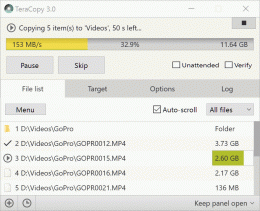
|
Author: Code Sector
Support OS: Win2000, WinXP, Win7 x32, Win7 x64, Windows 8, Windows 10, WinServer, WinOther, Windows2000, Windows2003, Wind
File size: 4.36 Mb
Price: 0.00$
Languages: English
Release date: 2017-10-14
Published: 2017-10-15
Support OS: Win2000, WinXP, Win7 x32, Win7 x64, Windows 8, Windows 10, WinServer, WinOther, Windows2000, Windows2003, Wind
File size: 4.36 Mb
Price: 0.00$
Languages: English
Release date: 2017-10-14
Published: 2017-10-15
Ter Copy is a free utility designed to copy files faster and more secure. It automatically switches between synchronous and asynchronous modes to improve the speed of file transfers.
File verification: TeraCopy can test files after copy to ensure they are identical. This is done by comparing hashes of source and target files. Error recovery: in a case of a copy error, TeraCopy will try to recover and, in the worse case scenario, will simply skip the file, not terminating the entire transfer.
Create and verify checksum files: all popular formats are supported, including MD5, SHA, RIPEMD, Tiger, Whirpool and xxHash.
Interactive file list: TeraCopy shows the failed file transfers and lets you fix the problem and recopy only the problem files. You can also r move unnecessary files or folders to reduce the transfer time.
Informative progress bar: a speed graph inside the progress bar visually indicates problematic and skipped files using different colors.
Shell integration: TeraCopy can completely replace the Explorer copy and move functions, enabling you to work with files as usual. You can also quickly set as target any folder open in Explorer.
download
Download free version
Download free version
Related Software
|
We recommend: Windows Explorer Shell Context Menu (.NET Component) 7.14

more info |
TeraCopy 1.2 by Code Sector Inc.
2007-07-04
TeraCopy is a free utility designed to copy/move files faster and more secure. Can resume broken file transfers. Skips bad files during copy, not terminating entire transfer. Seamless integration with Windows Explorer.
Windows Explorer Context Menu (.Net Component) 6.83 by Windows Explorer Context Menu, Inc.
2008-07-23
Add Items to Windows Explorer context menu - fast and easy ? Then you need Windows Explorer Context Menu. This .Net component will add all your custom items to Windows Explorer Shell context menu - automatically. All is supported (C#, VB.Net, C++)
CCM Wizard 3.1 by DNTSoft
2005-10-25
Obtain fast access to your favorite commands from the right-click menu.It allows you to customize the available right click options in the context menu of files, folders or desktop. You can choose from 25 predefined commands or easily create your own
Cute Context Menu 1.0 by Iconico
2007-08-23
Using Cute Context Menu couldn't be easier, just simply right click on your desktop or in Windows explorer to access the Cute Context Menu. You can edit the menu and select any file or folder, and rename the menu items to nice easy name.
Fast Explorer Context Menu Extension DLL 3.0.10.177 by Alex Yakovlev
2008-06-09
Fast Explorer Context Menu Extension DLL is designed for adding sophisticated context menu items for any file object displayed in a file manager, like Windows Explorer or Total Commander. Cascaded and custom-drawn menu items are fully supported.
Context Magic 1.0.b3 by ContextMagic.com
2005-10-27
Context Magic is a Windows Explorer context menu extension that greatly extends functionality of the standard Send To menu and allows to manage files and folders with a few mouse clicks.
Folder Express 2.0.1 by Huang He
2005-10-26
Folder Express helps you instantly jump to your frequently used folders in Windows Explorer, folder windows, Browse Folder dialogs or Open/Save File dialogs. You need not move through all the drives and folders to go where you want any more.
Ulove Context Menu 1.2 by Ulove Software
2007-06-09
When you right-click a folder or desktop, you'll see the context-menu.
Ulove Context Menu let you add your own menus into context-men.
You own menus can attach any format file, eg: *.exe, *.htm etc.
SOCKShell 1.3 by SOCK Software
2005-10-27
SOCKShell expands and enhances the Windows Explorer context menu by adding a number of new predefined options and allowing you to add any number of your own options, both to the main context menu and to the SOCKShell submenu.



