Download Zebra Screen Recorder 2.1

|
Author: Zebra-Media
Support OS: Win2000, Win7 x32, Win7 x64, WinServer, WinVista, WinVista x64, WinXP
File size: 8.68 Mb
Price: 19.95$
Languages: English
Release date: 2017-09-26
Published: 2017-09-27
Support OS: Win2000, Win7 x32, Win7 x64, WinServer, WinVista, WinVista x64, WinXP
File size: 8.68 Mb
Price: 19.95$
Languages: English
Release date: 2017-09-26
Published: 2017-09-27
Zebra Screen Recorder captures your PC desktop activity into standard MPEG or AVI video files. It records everything you see on the computer screen, including the entire desktop, windows, menus, cursors - even video with sound. Screen ruler allows you to accurately capture anything on your screen. One click is all it takes to capture any video including web-cam chats and video calls. You can use it to record video chats, web conferences, online lectures, online courses, online movies, screen demos, training videos, teaching videos, animated tutorials, animated presentations, animated help files. You can use Zebra Screen Recorder to demonstrate features of a web site or program, make tutorials, presentations, or any other task that requires showing screen activity. It's the perfect way to record a webinar or video call, including audio. It's the best way to make professional-looking videos from hard-to-capture web sites, webcams, chat sites, and more. It can record both video and audio, and save the recorded video as AVI, MPEG file or any other video file, so that you can replay your recording anytime. With Zebra Screen Recorder, you'll get amazing video quality, or compact portable files. You can choose between high-quality, high-speed MPEG/AVI files, or smaller media files. Zebra Screen Recorder can use any video codec presented in your system for compressing your video in real time. Recorder software is portable and can be installed and run from the USB flash drive (PAF and U3 Smart drive editions are also available). You pay for the program only the first time and get all new versions of this program for FREE and for a lifetime!
download
Download free version
Download free version
buy
Buy full version
Buy full version
Related Software
|
We recommend: Extensions for Windows 1.0
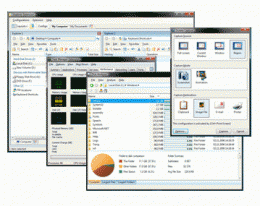
more info |
Debut Free Screen Capture Software 10.11 by NCH Software
2024-03-28
Debut Screen Capture Software Free for Windows allows you to capture video from your PC. Debut Free can record video from almost any source. You can use pre-production features, such as color, resolution, and output settings.
SuperVideoCap 6.9 by MySuperSoft.com
2011-08-12
SuperVideoCap is a powerful, all-in-one, capture tool! It also supports broadcasting live videos.
Grabilla Screenshot 1.25 by Grabilla Capture
2015-11-17
Capture and upload screenshot or screen cast in one click? You don't have to use complicated programs, just run this simple application to capture a screen picture or even video with single click and share it with friends. Instant screenshot sharing!
TingleSoft Desktop Recorder 2.0.42 by TingleSoft Inc.
2009-02-03
TingleSoft Desktop Recorder is the simplest product to record your desktop activities real time and the speech from microphone, and then combine them into a high quality video file.
iSpQ VideoChat 7.5 by nanoCom Corporation
2005-10-26
iSpQ “Eye Speak” VideoChat is affordable, easy-to-use web cam software that lets you connect with people from around the world in a thriving online community. Features include: photo instant messaging, multi-person videoconferencing and more!
iSpQ VideoChat 7.2.151 by nanoCom Corporation
2005-11-30
iSpQ “Eye Speak” VideoChat is affordable, easy-to-use web cam software that lets you connect with people from around the world in a thriving online community. Features include: photo instant messaging, multi-person videoconferencing and more!
CapTrue 1.0.1 by CapTrue
2008-08-19
CapTrue is Microsoft Windows software for creating desktop screenshots very easily. It behaves just like your Print Screen button, but allows you to do more in a single keypress.
Tipard Screen Capture Pro 8.0.20 by Tipard Studio
2021-05-24
Tipard Screen Capture Pro is a powerful all-in-one video tool for you to record on-screen activities, convert video, create/burn DVD/Blu-ray disc and convert PowerPoint presentation to video or DVD.
Capture Professional 6.05 by Creative Softworx, Inc.
2006-11-13
Captures images and video from anywhere on your screen. Its assistant guides you through the capture process. Its built-in editor uses 60+ effects and operations, drawing tools (w/ colors, textures, gradients, effects) and macros.



