Download Photo Editor Max 2.0

|
Author: Belltech Systems
Support OS: Win98, WinME, WinNT 4.x, WinXP, Windows2000, Windows2003, Windows Tablet PC Edition 2005, Windows Media Cen
File size: 2.8 Mb
Price: 39.95$
Languages: English
Release date: 2008-10-27
Published: 2008-10-28
Support OS: Win98, WinME, WinNT 4.x, WinXP, Windows2000, Windows2003, Windows Tablet PC Edition 2005, Windows Media Cen
File size: 2.8 Mb
Price: 39.95$
Languages: English
Release date: 2008-10-27
Published: 2008-10-28
Photo Editor Max is a professional quality image editor and viewer program for Windows. Open your photo, edit in several ways, apply effects and save. You can also capture any part of your computer screen and edit it to enhance communication and share easily.
Product Highlights :
Open your photos: Image editing with Photo Editor Max is easy as 1-2-3. Just click the open button to open you images.
Professional image editing: You can also use this application for professional image editing. Open your image, adjust brightness/contrast, resize, rotate, flip or apply effects like blur, sharpen, emboss and more.
Put text, balloons, shapes to convey the message: Put text with any font and color. Rotate the text or apply transparency to text. Add any rectangle, circle, freehand shape and filled colors ... opaque or translucent. Add stamp or callout shape to express effectively.
Use high-lighter, arrow to pin-point: Use the highlighter tool button to highlight any area of your image. Place arrows, lines to pin-point the area of interest, or use eraser to remove any sensitive information.
Amazing Edge Effects: Photo Editor Max can add spectacular edge effects to your capture. Add torn edge, saw edge, shark edge, wave edge, beveled edge and more. These edge effects bring professional look to your capture and a good idea to use them in presentations, web pages etc.
Put caption, time-stamp for convenience: Putting caption and time stamp is a great idea for software engineers and web site tester who want to use this program for sharing error screens. Photo Editor Max can do that easily, along with user name, computer name etc.
Share - email or save as image: After your capture and editing is complete, you can copy-paste it to your presentation or save as popular image format (jpg, gif, bmp, png) or quickly send to someone by email.
Screen Capture : You can capture anything that shows up in your PC screen with Capture menu.
download
Download free version
Download free version
buy
Buy full version
Buy full version
Related Software
|
We recommend: PhotoMix 5.3
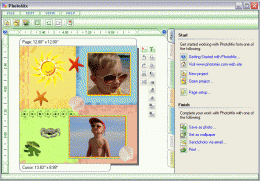
more info |
Scrapbook Design Studio 2.2.1 by Belltech Systems
2009-12-14
Design and share great looking scrapbook pages using Scrapbook Design Studio. Add your photos, text and embellish your scrapbook with smiles, artwork and more. Use supplied templates to start with and alter them to suit your style.
Greeting Card Zoom 4.0 by GreetingCardZoom.com
2007-11-04
Create and print or email personalized Greeting Cards with your own photos, smiles, love-signs, poems and more. This Greeting Card Program is just right for your perfect greeting card designing and printing needs for any occasions.
Belltech Greeting Card Designer 5.5 by Belltech Systems
2012-10-16
Design and print or email personalized Greeting Cards with your own photos, smiles, love signs, poems and more. Belltech Greeting Card Designer is just right for your perfect greeting card designing and printing needs for any occasions.
ID Badges Designing Software 9.2.0.1 by BarcodeFor.us
2022-03-09
Easily download ID Badges Designing Software from www.barcodefor.us to create multiple employee photo identity cards for security purpose from your personal computer in very minimum price.
How to Recover Deleted Files 5.0.1.6 by filerecovery.in
2022-02-15
Professional how to recover deleted files application easily rescue lost, erased and misplaced audio-video songs, crucial office documents, digital photo, image and important file and folders from Laptop/Desktop in productive and convenient systems.
PhotoMix 5.3.2 by fCoder Group, Inc.
2009-01-13
PhotoMix is digital scrapbooking and photo collage software. It allows you to create and print scrapbook layouts quickly and easily - use compositions to position photos on page, spice up your creation with borders, backgrounds and clipart.
Photo Collage Maker 3.0 by AMS Software
2011-02-18
Photo Collage Maker is a digital scrapbooking and photo collage software. It allows you to create and print scrapbook layouts quickly and easily. Just select a template, add photos, arrange them on the page and enhance with frames, clipart, effects!
Photo Resizer Pro 3.5 by Show Your Photos
2005-10-27
Photo Resizer Pro resize, compress, print, email all digital photos in any format. Print Photos with multiple laytouts, borders, add a footer. There is no need to open a photo editor or email-client.
Easy Photo Maker 1.0.7 by Direct Logic Systems
2005-10-25
Save money on expensive photo paper. Other graphics programs can only print one image per page. With Easy Photo Maker, you can layout as many as 30 photos on one page. Or be creative and make a collage.



