Download CenterPoint 1.3.0
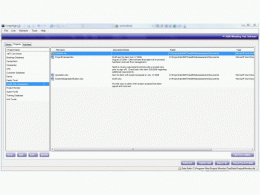
|
Author: Whistling Fish Software
Support OS: WinXP, Windows Vista Starter, Windows Vista Home Basic, Windows Vista Home Premium, Windows Vista Busine
File size: 1.52 Mb
Price: 25$
Languages: English
Release date: 2008-10-10
Published: 2008-10-10
Support OS: WinXP, Windows Vista Starter, Windows Vista Home Basic, Windows Vista Home Premium, Windows Vista Busine
File size: 1.52 Mb
Price: 25$
Languages: English
Release date: 2008-10-10
Published: 2008-10-10
- Create file shortcuts categorized by client, project or activity
- Add descriptions, comments or the file's current status to your file shortcuts
- Share file shortcuts with your colleagues
- Save time looking for business-critical files
- Keep track of all your customer and contact details
Not only does CenterPoint serve as a central file access point where shortcuts can be created according to the client, project or activity to which they relate, it also allows a detailed description or comment to be added to more clearly indicate the file's content, purpose, revision history or current status. In a small office environment, or even working alone, this can boost productivity significantly.
CenterPoint can save a lot of heartache and wasted time searching for files within a complex hierarchy of folders, particularly if you happen to be sharing files with colleagues who may not always save files to the folder you expect them to. Provided they use CenterPoint to create a link to the file, it can easily be retrieved by anyone using CenterPoint who also has access to that folder.
Whether you're the organised type, or the documents you need to access are scattered randomly across your own PC as well as a variety of shared folders across a network, CenterPoint will save you valuable time finding critical files. If you can open CenterPoint on your system, chances are you'll also find the files you need to access, regardless of their actual location.
Because CenterPoint stores its data in a file having the same structure as the one used by its sister product, Project Monitor, you can even choose to share clients, projects and activities across both applications.
download
Download free version
Download free version
buy
Buy full version
Buy full version
Related Software
|
We recommend: Integrated Project Support Office 3.10

more info |
PeaUtils 1.0 by Giorgio Tani
2016-09-27
PeaUtils is a free suite of file management tools, spin-off of PeaZip project, also available as portable software not requiring installation. Supports file hashing, checksum, split/merge, secure data deletion. Open Source (LGPLv3), free for any use.
Hows it going? 4 by LogicAbility
2005-10-25
Multi-project planning, tracking and documentation tool that was awarded 4 stars in PMIs PMNetwork magazine. Save time, get organized and stay in control with this flexible and easy to use tool for the entire project lifecycle.
Hows it going? 4 by LogicAbility
2006-08-02
Multi-project planning, tracking and documentation tool that was awarded 4 stars in PMIs PMNetwork magazine. Save time, get organized and stay in control with this flexible and easy to use tool for the entire project lifecycle.
Inspector F 1.3 by Basu Technology, Inc.
2005-10-30
File Mgmt Power Tools for Win-Docs, PDF, PST.
Filter-group-edit-export-archive-organize. Edit meta-data.
Read/extract Outlook mails and attachments.
Export/Import Data from Excel & XML.
Create Virtual Folder for files/mails, Re-Folder and lot more.
ToolsBaer MSG to Office 365 Importer 1.0 by Toolsbaer
2024-03-30
The ToolsBaer MSG to Office 365 Importer Software is the best option for importing Outlook MSG file data to the Office 365 account without compromising data integrity. The complex features of this program allow for a perfect transfer of MSG files.
TGZ File Open in MS Office 365 10.0 by TGZ File Open in MS Office 365
2020-05-30
Through the utilization of the Zimbra to Office 365 Migration tool any user can process TGZ file open in MS Office 365 without any loss.
TGZ File Format Extract to Office 365 10.0 by TGZ File Format Extract to Office 365
2020-06-09
Through the utilization of the TGZ to Office 365 tool any user can perform TGZ file format extract to Office 365.
PST File Export Messages to Office 365 1.0 by PST File Export Messages to Office 365
2020-09-16
For PST file export messages to Office 365 cloud account, you can use best Office 365 Restore Tool.
EML File Format Import to Office 365 15.0 by EML File Format Import to Office 365
2021-01-31
EML file format import to Office 365 with intact meta data and meta formatting. The software support to import batch EML files in Office 365.



