Download DustKleen 1.0.2

|
Author: Image Trends, Inc.
Support OS: Windows2000, WinXP, Windows2003, Windows Vista Starter, Windows Vista Home Basic, Windows Vista Home Prem
File size: 6.78 Mb
Price: 49.95$
Languages: English
Release date: 2007-03-07
Published: 2007-12-11
Support OS: Windows2000, WinXP, Windows2003, Windows Vista Starter, Windows Vista Home Basic, Windows Vista Home Prem
File size: 6.78 Mb
Price: 49.95$
Languages: English
Release date: 2007-03-07
Published: 2007-12-11
DustKleen will automatically attempt to identify dust and defects in a scanned image. Occasionally there may be some dust and defects that are not found because they are similar to image content. The DustKleen technology is unique in that it combines the speed of an adjustable automatic correction mode with the flexibility of a manual touch up correction mode. The result is a very fast way for the user to correct the image while viewing the results of their automatic settings and manual touch ups on the screen in real time. Giving the user control over the output and showing the effects of the program, using a before and after view on the screen, is unique to DustKleen. Image restoration is now quick and easy.
The dust automatically identified by the program can be highlighted in yellow on the image by turning on the highlight button.
By selecting the automatic mode, the user has the ability to adjust sliders for dust size, dust amount, and aggression. The affect of changing one or more of the automatic settings can be seen on the screen after the automatic method recalculates the defects and correction amounts.
If additional corrections are desired, the manual touch up mode can be used. In the ‘Manual Touch Up’ mode, the user can adjust sliders for dust size and brush size. The manual ‘Add Touch Up’ mode allows the user to be very precise about which elements of the image are to be corrected. The yellow highlights can be turned on and off to assist in the image correction process.
In addition, the user can undo any changes in reverse order that were made to the image. The ‘Undo’ button can only remove the manual corrections. The ‘Undo’ button eliminates all the manual corrections in sequence in order to get to the one that the user needs to adjust.
The user may also use the ‘Remove Touch Up’ brush to erase all previous corrections, automatic and manual, in a specific area of the image.
download
Download free version
Download free version
buy
Buy full version
Buy full version
Related Software
|
We recommend: Undelete Digital Camera Files 2.0.1.5
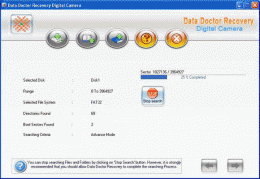
more info |
PhotoKit 1.2.4 by Pixel Genius, LLC
2005-10-27
PhotoKit is an Adobe Photoshop plug-in providing effects that offer accurate digital replications of analog photographic effects. PhotoKitРІР‚в„ўs image enhancements and adjustments are designed to work in a way familiar to photographers.
Digital Camera Images Recovery Tool 3.0.1.5 by Partition Recovery
2007-07-19
Restore damaged digital camera deleted photos restore formatted lost missing photographs videos audios tool recover accidentally erased photos images pictures utility retrieve various format of picture media clips GIF BMP JPEG MPEG MOV WAV
PDD Digital Camera Files Recovery 3.0.1.5 by Pro Data Doctor
2007-09-23
Digital camera JPEG JPG deleted pictures JPG GIF lost images restoration software restore corrupted BMP TIFF RIFF PNG photos retrieve audio video MPEG AVI MOV WAV files tool recovers data on multimedia memory card Zip disk miniSD support Windows XP
Digital Camera Files Recovery Expert 3.4.1.5 by Pro Data Doctor
2008-03-04
Digital camera JPEG JPG deleted pictures JPG GIF lost images restoration software restore corrupted BMP TIFF RIFF PNG photos retrieve audio video MPEG AVI MOV WAV files tool recovers data on multimedia memory card Zip disk miniSD support Windows XP
Digital Camera Files Recovery Extra Tool 4.4 by Pro Data Doctor
2008-03-27
Digital camera JPEG JPG deleted pictures JPG GIF lost images restoration software restore corrupted BMP TIFF RIFF PNG photos retrieve audio video MPEG AVI MOV WAV files tool recovers data on multimedia memory card Zip disk miniSD support Windows XP
Digital Camera Image Rescue Tool 3.0.1.5 by Undelete Files
2007-07-26
Restore erased digital camera pictures images recovery software repair damaged corrupted cameras tool retrieve images videos like JPG JPEG BMP GIF MOV WAV MP3 MP4 utility recover data on multimedia memory card Zip disk miniSD support Windows XP
SensorKleen Pro 2.0.5 by Image Trends, Inc.
2007-12-12
SensorKleen Pro removes sensor dust and debris from Digital SLR camera images - automatically!
Fisheye-Hemi 1.2.1 by Image Trends, Inc.
2011-05-24
Fisheye-Hemi is an Adobe Photoshop compatible Plug-In filter that automatically corrects for hemispheric lens distortion. Fisheye-Hemi automatically remaps your fisheye images to minimize distortion and maximize the preservation of image details.
Fisheye-Hemi Mac 1.2.1 by Image Trends, Inc.
2011-05-25
Fisheye-Hemi is an Adobe Photoshop compatible Plug-In filter that automatically corrects for hemispheric lens distortion. Fisheye-Hemi automatically remaps your fisheye images to minimize distortion and maximize the preservation of image details.



