Download Photo Gadget Pro 2.4

|
Author: XemiComputers Ltd.
Support OS: Win98, Windows2000, WinXP, Windows Vista Starter, Windows Vista Home Basic, Windows Vista Home Premium, Wi
File size: 1.32 Mb
Price: 14.95$
Languages: English
Release date: 2007-12-06
Published: 2007-12-11
Support OS: Win98, Windows2000, WinXP, Windows Vista Starter, Windows Vista Home Basic, Windows Vista Home Premium, Wi
File size: 1.32 Mb
Price: 14.95$
Languages: English
Release date: 2007-12-06
Published: 2007-12-11
Photo Gadget Pro is a shell extension that adds image editing options to Windows Explorer. It can rotate, resize, crop and rename images, add a caption and/or frame, apply different effects and filters (grayscale, invert colors, sepia, flip horizontal/vertical) and carry out format conversions. To use the program simply select image files to work with in Explorer's window, right click the selection and choose an action from the context menu. Supported image file formats are BMP, TIFF, PNG, PCX, TGA and JPG with four levels of compression. You can set a target file size for resizing and conversions to JPG format and get lossless rotation on JPG files. Crop function includes free rectangular selection, fixed size crop area and keep aspect option to constrain proportions while selecting crop area. When adding a caption you can choose between typing in text or using a graphics file. Framing is simple, single or double outline where you set width and colors. Multiple file rename mask is provided with several options including an automatic counter. If you have that kind of camera Photo Gadget Pro can also rotate images based on EXIF information.
download
Download free version
Download free version
buy
Buy full version
Buy full version
Related Software
|
We recommend: Batch Photo Resizer 1.0.0.0
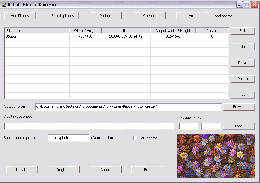
more info |
Photo Gadget Pro 2.5 by XemiComputers Ltd.
2011-05-18
Photo Gadget Pro is a shell extension that adds image editing options to Windows Explorer. Simply select images to work with, then right-click to rotate, resize, crop, rename, apply effects, convert formats, add caption/frame and upload to Flickr.
Photo Gadget Viewer 1.2 by XemiComputers Ltd.
2007-05-31
Photo Gadget Viewer is free to use Windows program for browsing through digital images. Fast to open images, it features keyboard shortcuts, mouse wheel recognition and full screen view. Supported image formats are BMP, TIFF, PNG, PCX, TGA and JPG.
CM Batch Photo Processor 3.4.6 by iRedSoft Technology Inc
2020-01-31
CM Batch Photo Processor can batch convert, resize, rename, rotate, apply effects, text caption and watermark to your photos.
CM Batch Photo Processor 3.2.0 by iRedSoft Technology Inc
2019-05-13
CM Batch Photo Processor can batch convert, resize, rename, rotate, apply effects, text caption and watermark to your photos.
Batch It Ultra 5.91 by iRedSoft Technology Inc
2020-01-22
Batch It Ultra is an automated Batch Imaging Editor which allows you to resize, rename, rotate, add caption and watermark to photos amongst other things. It contains a fast and robust image engine which can handle large photos. Comes in 32 and 64 bit
Batch It Ultra 5.79 by iRedSoft Technology Inc
2019-04-11
Batch It Ultra is an automated Batch Imaging Editor which allows you to resize, rename, rotate, add caption and watermark to photos amongst other things. It contains a fast and robust image engine which can handle large photos. Comes in 32 and 64 bit
Photo Druid 1.0 by XemiComputers Ltd.
2005-10-27
Photo Druid will help you manage and share your digital photos and images hassle free. Many image actions are available (rotate, resize, crop...) and you can apply them to multiple selections. Extras: HTML album generator, FTP upload, send by e-mail.
ImageForge PRO 3.60 by CursorArts Company
2005-10-26
Digital photo, paint and image editing tools, effects, and functions. Contains everything you need to create quality artwork: painting, photo retouching, art for web sites, animated gif's, slide shows, picture albums, screensavers, and more...
Video Enhancer for to mp4 4.39 by tomp4-Multimedia & Design
2007-04-03
Increase resolution of your video with Video Super Resolution technique which delivers unbelievable quality by using information from previous frames, while all the other resize methods use information from one current frame. Now you can convert your



