Download CADsketch 1.0
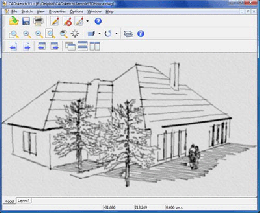
|
Author: CA Design Assocs
Support OS: Win98, WinME, WinNT 3.x, WinNT 4.x, WinXP, Windows2000, Windows2003, Windows Tablet PC Edition 2005, Windows
File size: 14 Mb
Price: 149$
Languages: English
Release date: 2007-09-01
Published: 2007-11-28
Support OS: Win98, WinME, WinNT 3.x, WinNT 4.x, WinXP, Windows2000, Windows2003, Windows Tablet PC Edition 2005, Windows
File size: 14 Mb
Price: 149$
Languages: English
Release date: 2007-09-01
Published: 2007-11-28
CADsketch allows you to quickly and easily create hand-drawn effects from AutoCAD DWG/DXF and HPGL PLT files. CADsketch is the answer to complaints about the dull nature of computer-generated line drawings. CADsketch takes the lines in your drawings and applies random changes to them. Each line comes out slightly differently, so the results are not predictable. But neither is the human hand...
CADsketch is the answer to complaints about the dull nature of computer-generated line drawings. The aim of CADsketch is to produce a drawing that convincingly looks hand-drawn.
You can work directly with AutoCAD drawings, rather than first having to save drawings into another file format. You can view the sketched effect directly and undo or make modifications as required. Predefined settings include Steady, Wobbly, Hasty and Architectural, each of which can be modified to produce custom settings that can be saved and recalled for future use.
By modifying amplitude, steps, overshoot and undershoot, you can achieve many effects. The control for setting amplitude for vertical lines yields a more realistic effect for architectural drawing.
The pen control allows you to select the type of pen used for the drawing. Settings range from Ball Pen to Ink Pen. The Ink Pen setting adds a splutter or thickening to the beginning of each line.
The effects can be applied by layer or by color. Individual styles can be applied to each layer/color, or turned off completely. Additionally, you can choose which CAD objects to sketch (such as lines, polylines, circles, text, etc.).
You can also add special effects and backgrounds to your sketched drawings. Backgrounds can be solid fills, gradient fills, and tiled images.
Additionally, you can save/retrieve sketch settings for individual drawings.
Sketched drawings can be printed, copied to the Windows Clipboard, saved to PDF, or saved to a variety of bitmapped file formats for further processing with a graphics application.
download
Download free version
Download free version
buy
Buy full version
Buy full version
Related Software
|
We recommend: Total CAD Converter 1.1

more info |
Total CAD Printer 1.6 by Softplicity
2013-03-28
Total CAD Printer is a time saver due to its ability to automate printing tasks. It prints folders of DWG, DXF, PLT, PRN, SVG and other CAD drawings requiring min actions from you. Well-thought interface and command line support make it best deal.
2D/3D cad: dwg, dxf, plt, cgm, svg, pdf 14 by CADSoftTools
2019-03-04
Universal software to work with 2D and 3D CAD files. It supports AutoCAD DWG, DXF, PLT, SVG, CGM, STEP, IGES, STL and other formats. Features: editing tools, PDF to DWG converter, 2D/3D measuring, markups to drawings, G-code generation from CAD.
2D/3D cad: dwg, dxf, plt, cgm, svg, pdf 14 by CADSoftTools
2019-03-04
Universal software to work with 2D and 3D CAD files. It supports AutoCAD DWG, DXF, PLT, SVG, CGM, STEP, IGES, STL and other formats. Features: editing tools, PDF to DWG converter, 2D/3D measuring, markups to drawings, G-code generation from CAD.
2D/3D cad: dwg, dxf, plt, cgm, svg, pdf 11 by CADSoftTools
2015-11-23
Universal software for work with drawings, supports AutoCAD DWG, DXF, PLT, SVG, CGM, STEP, IGES, STL, SAT, EMF/WMF + other formats. Additional features: PDF to DWG converter, 2D and 3D measuring, markups to drawings, multipage and batch printing.
Total CAD Converter 3.2 by Coolutils
2016-10-22
CAD Converter will help you to convert DXF to PDF, JPEG, WMF, PNG in a batch mode! The conversion is fast indeed, thanks to the new multithreading option. Apart from DXF, the app can convert DWG, PLT, HPGL drawings. Flexible settings, neat results.
Total CAD Converter 3.2 by Coolutils
2016-10-22
CAD Converter will help you to convert DXF to PDF, JPEG, WMF, PNG in a batch mode! The conversion is fast indeed, thanks to the new multithreading option. Apart from DXF, the app can convert DWG, PLT, HPGL drawings. Flexible settings, neat results.
CST CAD Navigator 1 by CADSoftTools
2021-05-19
Cross-platform and easy-to-use CAD software. It provides quick import and export of 2D/3D formats, measuring and section tools. CST CAD Navigator supports AutoCAD DWG, DXF, PLT, SVG, CGM, STEP, IGES, STL, SLDPRT, X_T, X_B, and other formats.
CST CAD Navigator for macOS 1 by CADSoftTools
2021-05-20
Cross-platform and easy-to-use CAD software. It provides quick import and export of 2D/3D formats, measuring and section tools. CST CAD Navigator supports AutoCAD DWG, DXF, PLT, SVG, CGM, STEP, IGES, STL, SLDPRT, X_T, X_B, and other formats.
PLCAD 2.76 by RedRiver Studio
2006-08-03
PLCAD is a Windows 2D CAD software. PLCAD is a powerful drawing program that gives you the ability to create professional two-dimensional drawings, and has DWG/DXF native format.



