Download Input Director v1.0.7 v1.0.7 BETA
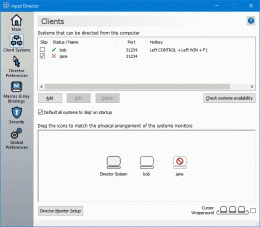
|
Author: Shane Richards
Support OS: WinXP, Windows2000, Windows2003, Windows Vista Starter, Windows Vista Home Basic, Windows Vista Home Prem
File size: 0.37 Mb
Price: 0.00$
Languages: English
Release date: 2007-11-10
Published: 2007-11-10
Support OS: WinXP, Windows2000, Windows2003, Windows Vista Starter, Windows Vista Home Basic, Windows Vista Home Prem
File size: 0.37 Mb
Price: 0.00$
Languages: English
Release date: 2007-11-10
Published: 2007-11-10
Input Director is designed for those folks that have two (or more) Windows systems set up at home. Using Input Director, you can position the monitors of your systems side-by-side and then control all of them via one keyboard/mouse. To transition which system you're controlling is as simple as moving the cursor off the screen on one system and it'll pop up on the next screen (similar to a multi-monitor setup) or via a hotkey combo.
Input Director also lets you share clipboard contents, so you can copy from one machine, switch over to another and then paste. This also works for files that are in network shared directories.
New features include:
* Mirror input mode - Mouse and keyboard input is simultaneously sent to all systems
* Keyboard Macros
* Ability to skip slaves (great for dual-boot systems)
* Visual indicator to help identify the cursor location on transitions between systems
* Numerous bug fixes
* Improved usability
download
Download free version
Download free version
Related Software
|
We recommend: Computer Information Viewer 2.0.2.0

more info |
Mini-Input 1.0 by Mini-Tools
2006-04-23
.NET component to monitor keyboard and mouse input on a global, application, form and/or control level. Suppress select events to provide your own response. Send keyboard and mouse input to any open window.
Macro Wizard Keyboard Mouse Recorder 2.1 by Vsisoftware.com
2005-10-27
Macro Wizard Keyboard Mouse Recorder 2.1 lets you record and play back keyboard and mouse actions. Also has Hot Keys
LockYourKeyboard 2.0 by BitCrowd
2009-03-24
LockYourKeyboard is a parental control utility that prevents toddlers from accessing PC. With just one hotkey press, parents can disable keyboard, mouse, Power button, CD/DVD-ROM and go away, feeling secure the kid can no longer destroy anything.
Parallels Workstation for Linux 2.1 by Parallels, Inc.
2006-04-19
Parallels Workstation enables users to run multiple operating systems, including Windows, Linux, FreeBSD, OS/2, eComStation, Sun Solaris and MS-DOS, simultaneously on one physical machine without partitioning or rebooting.
Parallels Workstation for Windows 2.1 by Parallels, Inc.
2006-04-19
Parallels Workstation enables users to run multiple operating systems, including Windows, Linux, FreeBSD, OS/2, eComStation, Sun Solaris and MS-DOS, simultaneously on one physical machine without partitioning or rebooting.
Parallels Workstation for Windows 2.0 by Parallels, Inc.
2006-08-02
Parallels Workstation enables users to run multiple operating systems, including Windows, Linux, FreeBSD, OS/2, eComStation, and MS-DOS, simultaneously on one physical machine without partitioning or rebooting.
Parallels Workstation for Linux 2.0 by Parallels, Inc.
2006-08-02
Parallels Workstation 2.0 enables users to run multiple operating systems, including Windows, Linux, FreeBSD, OS/2, eComStation, and MS-DOS, simultaneously on one physical machine without partitioning or rebooting.
Parallels Workstation for Linux 2.2 by Parallels, Inc.
2006-11-30
Parallels Workstation enables users to run multiple operating systems, including Windows, Linux, FreeBSD, OS/2, eComStation, Sun Solaris and MS-DOS, simultaneously on one physical machine without partitioning or rebooting.
Parallels Workstation for Windows 2.2 by Parallels, Inc.
2006-11-30
Parallels Workstation enables users to run multiple operating systems, including Windows, Linux, FreeBSD, OS/2, eComStation, Sun Solaris and MS-DOS, simultaneously on one physical machine without partitioning or rebooting.



