Download Scanitto 1.22
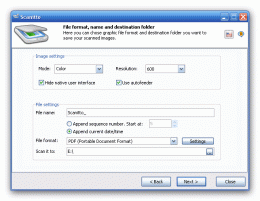
|
Author: Masters ITC
Support OS: WinXP, WinVista, WinVista x64, Win7 x32, Win7 x64, Win2000, Windows2000, Windows2003, WinServer, Windows Vist
File size: 2.01 Mb
Price: 19.95$
Languages: English, German, Russian
Release date: 2011-05-27
Published: 2011-05-31
Support OS: WinXP, WinVista, WinVista x64, Win7 x32, Win7 x64, Win2000, Windows2000, Windows2003, WinServer, Windows Vist
File size: 2.01 Mb
Price: 19.95$
Languages: English, German, Russian
Release date: 2011-05-27
Published: 2011-05-31
Using the scanner at home or in the office you can have following problems:
- Unuseful and enough hard interface of scanning program which is providing with scanners;
- There is no an opportunity of saving images in a format which is necessary for you.
- There is no function of direct printing which can save a lot of time for you.
Scanitto has been developed for simplification of scanning process. Use this program you can fast and without any problem receive images from your scanner.
Using Scanitto you can easily and simply scanning images, documents or photos, and save them in a format which is necessary for you. Also Scanitto will give you a function of direct-printing on your printer and allow use your printer and scanner as a copy machine.
Scanitto is simple to use, all that you need is: choose a scanner, setup a scanning settings and a folder for saving scanned images. After scanning you can directly print your images.
Scanitto gives you:
- Simple and user-friendly interface
- The function of direct-printing a scanned images. Make copies
- The opportunity of saving images in follow formats: bmp, jpeg, tiff, png, pdf, gif.
- Setup of resolution and color depth of images.
- Compatibility with all TWAIN scanners.
download
Download free version
Download free version
buy
Buy full version
Buy full version
Related Software
|
We recommend: Barcode Software 4.0.1.5

more info |
Scanitto 1.2 by Masters ITC
2007-04-05
Scanitto - is a lite and mighty software application for image aquiring from TWAIN scanners. Scanitto allows: 1. to scan images from scanner, 2. save scanned images to various formats (bmp, jpeg, tiff, png, pdf, gif), 3. make printed copies
VintaSoft Twain ActiveX Control 6.0 by VintaSoft Ltd.
2016-05-12
Add the ability to work with scanner or camera from your application with VintaSoft Twain ActiveX. You can fully control the image acquisition process, use ADF, cleanup images, save acquired images to disk or SQL server, upload images onto server.
Industrial Barcode Maker Software 5.6.7.5 by Business Barcodes.net
2024-01-26
Publisher barcode tool provides features like image scanning and tracing facilities, to keep track of book details, circulates ones and books issued or returned details precisely. Barcode are associated with item records and stored information
Print Manager Plus 6.0 by Software Shelf International, Inc.
2006-07-15
Print Manager Plus allows you to track, quota and/or restrict printing and printer usage by dollar amount, number of pages per job, size and file type for a complete print management solution.
Barcode Printer Software 6.6.7.5 by Business Barcodes.net
2024-01-29
UPC barcodes are commonly used in retail settings and can encode the product manufacturer and a unique product identifier. This type of barcode can be printed with most barcode printers. Barcode label printer software prints high-resolution barcodes.
Printing Library Book Barcode Label 4.9.9 by Business Barcodes.net
2024-02-24
Barcode symbology to choose obtain unique identifier for item, generate barcode using software or website. Software printer can print barcode and import barcode image into label printing application, ensure its scannable and legible.
Label Printing Software for Mac 7.9.3.5 by Business Barcodes.net
2024-01-25
Barcode printer, using direct thermal or thermal transfer technologies, is used to print labels and stickers for parcels and products, including logos, tags, and scannable text, which can be applied to various packing objects.
StudioZai Photo Printer 1.2 by StudioZai.com
2007-04-22
Photo Printer is an extremely easy to use photo printing software. This program has a simple one-step interface. So, to print your photos just drop image files to the Photo Printer window, make a couple adjustments and push the Red Print Button.
2009-01-30
Windows Barcode Software creates barcode graphic by providing barcode data, encoding type, & output image file and printing with preview. Compatible with all windows Operating Systems it produces graphic containing your barcode in all popular fonts.



