Download 5 Clicks - screen capture program 4.6.115

|
Author: Interapple, Inc
Support OS: Win95, Win98, WinME, WinNT 3.x, WinNT 4.x, Windows2000, WinXP, Windows2003, Windows Vista Starter, Windows Vi
File size: 0.68 Mb
Price: 9.95$
Languages: English
Release date: 2007-02-12
Published: 2007-02-12
Support OS: Win95, Win98, WinME, WinNT 3.x, WinNT 4.x, Windows2000, WinXP, Windows2003, Windows Vista Starter, Windows Vi
File size: 0.68 Mb
Price: 9.95$
Languages: English
Release date: 2007-02-12
Published: 2007-02-12
5 clicks is very easy-to-use screen capture program. It takes only 5 clicks to start the program, capture an image anywhere on the screen and close the program! The captured image can be saved as a PNG, Jpeg or Bitmap file, copied to clipboard or printed.
download
Download free version
Download free version
buy
Buy full version
Buy full version
Related Software
|
We recommend: Any Capture Screen 3.09
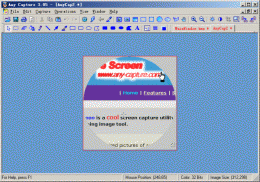
more info |
Window Image Capture 1.000 by Dragonfly Automation Software
2005-10-25
Develop your own window image capture tools to capture any active window or inactive window ( hidden windows or background windows) image and save it to the BMP file or JPEG file
CapturePlus 1.0 by CapturePlus
2017-01-20
CapturePlus screen capture software enable you to grab an image on your computer screen, save, print, add effects.
CapturePlus 1.0 by CapturePlus
2017-01-20
CapturePlus screen capture software enable you to grab an image on your computer screen, save, print, add effects.
EximiousSoft Screen Capture 2.10 by EximiousSoft
2019-01-25
EximiousSoft Screen Capture combines the power of a first-class screen capture application with an advanced image editing utility - wrapped into one easy-to-use tool! By it to quickly share a picture-perfect representation of anything on your screen.
Hot Copy Paste 7.5 by Windows Clipboard Software
2017-02-08
Enhance Windows Clipboard with multiple snippets, secure storage and full-text search. Hot Copy Paste works in every program supporting Windows Clipboard, and works in many that don't. Cut, copy and paste as many snippets as you need at once!
My Print Screen 4.2 by My Print Screen Software
2022-08-18
My Print Screen - Free screen capture software. With My Print Screen, you can take first-grade screenshots simply by pressing the PrtSc button.
My Print Screen 4.2.0 by My Print Screen Software
2022-12-13
My Print Screen - Free screen capture software. With My Print Screen, you can take first-grade screenshots simply by pressing the PrtSc button.
WinCapture Pro 9.0.0 by www.wincapture.com
2008-10-21
WinCapture is your all-in-one capture solution, a professional screen capture and screen recording application designed for any Windows user who needs an effortless, effective way to take screenshots of Windows screens or record screen activity.
Easy Screenshot 2.0 by Easy ScreenShot
2010-10-08
Easy ScreenShot is award winning screen capture software that captures any part of your computer screen. Screen capture utility for viewing, capturing, editing and printing images to presentations, help files and web pages at www.easyscreenshot.com



