Download Pop-up Excel Calendar 1.0.1

|
Author: Office-Kit.com
Support OS: Windows2000, WinXP, Windows2003
File size: 0.55 Mb
Price: 19.5$
Languages: English
Release date: 2006-09-01
Published: 2006-09-25
Support OS: Windows2000, WinXP, Windows2003
File size: 0.55 Mb
Price: 19.5$
Languages: English
Release date: 2006-09-01
Published: 2006-09-25
Working with date values in Excel is not as easy as it sounds. Should you enter dd/mm/yy or mm/dd/yy? Do you enter slashes or dashes or dots? And what was the date of the third Monday in July last year anyway? Pop-up Excel Calendar solves all the headaches by adding a pop-up calendar to your Excel.
Pop-up Excel Calendar can be activated automatically or manually.
The calendar is activated automatically whenever you click or enter a date cell in which you need to enter a date value. Pop-up Excel Calendar can identify a cell as a date cell if the target cell meets one of the following criterions: the cell has a date format; the cell has a date-like value; the cell is underneath a cell with a date value or format in it; the cell is underneath a cell that has some form of the word "date" in it. You can enable or disable the four options respectively.
When Pop-up Excel Calendar identifies a cell as a date cell, an in-cell icon button is shown automatically near the target cell. Click the icon button to open the calendar and pick a date.
If the target cell can not be identified as a date cell, you can open the calendar manually. By default, Pop-up Excel Calendar adds commands for opening the calendar to the cell right-click menu (which is displayed when you right click a cell), the Standard toolbar, and the Pop-up Excel Calendar toolbar. However, you can choose to remove/add any of the command buttons whenever you like.
Pop-up Excel Calendar works even if the Excel workbook / template window is split, frozen, or zoomed. It also provides options to let you control how the calendar works. For example, you can set the First Day of Week option to adjust the calendar layout; set the Default Date Format option to have the calendar set a date format if the target cell is not formatted as date.
If you use date values in Microsoft Excel, why not give Pop-up Excel Calendar a try!
download
Download free version
Download free version
buy
Buy full version
Buy full version
Related Software
|
We recommend: MAPILab Find and Replace 1.0
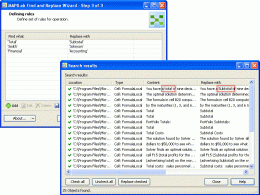
more info |
Excel to Outlook Calendar 1.0 by Excel to Outlook Calendar
2016-10-08
Using the Excel to Outlook Calendar Software you can make smart conversion of your excel calendar into outlook calendar. Software also supports .CSV file for import CSV to Outlook Calendar without difficulty
XLSX to PST Calendar Converter 1.0 by Excel to Outlook Calendar
2016-10-28
You can download XLSX to PST Calendar Converter Software that instantly recover calendars from XLSX file and Convert Excel file to Outlook Calendar with preserve all data. It will provide secure way to import Excel Calendar to Outlook Calendar
eSoftTools Excel to ICS Converter 2.5 by eSoftTools Software
2024-02-16
With eSoftTools Excel to ICS tool, convert Excel files to ICS files with calendar events. The software offers to create single ICS file as well as separate ICS files with all relevant information. Get flawless results for Excel calendar conversion.
Microsoft Excel File Password Recovery 4.0 by Excel Password Recovery
2017-01-04
With the help of Microsoft Excel File Password Recovery you can remove MS Excel password and recover Microsoft Excel password instantly. It is the perfect solution to know how to recover MS Excel file password without any delay.
Merge Workbooks 2.0 by Black Knight Software Solutions
2006-05-01
Merge Workbooks is an Excel macro that will combine several Excel workbooks into one workbook. The user selects the workbooks to merge and the macro copies all the worksheets in those workbooks into a new workbook.
Merge Workbooks 2.0 by Black Knight Software Solutions
2007-02-27
Merge Workbooks is an Excel macro that will combine several Excel workbooks into one workbook. The user selects the workbooks to merge and the macro copies all the worksheets in those workbooks into a new workbook.
Worksheet Sort 3.0 by Black Knight Software Solutions
2007-04-30
Worksheet Sort will sort the worksheets in an Excel workbook in either ascending (A-Z) or descending (Z-A) order. The trial version is limited to sorting only 10 worksheets in a workbook.
Positic Potolook Plugin 3.5 by Positic
2005-10-27
Positic Potolook Plugin is a template add-in for Outlook. Use the templates for new messages, extends capabilities for filtering mail, removing unsolicited commercial mail and performing miscellaneous conversions and much more..
Worksheet Sort 3.0 by Black Knight Software Solutions
2006-05-01
Worksheet Sort will sort the worksheets in an Excel workbook in either ascending (A-Z) or descending (Z-A) order.



