Download MaxMonkey 2.24
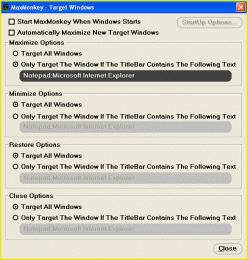
|
Author: MonkeyJob Systems
Support OS: Win95, Win98, WinME, WinNT 4.x, WinXP, Windows2000
File size: 0.35 Mb
Price: 9.99$
Languages: English
Release date: 2003-09-25
Published: 2006-08-02
Support OS: Win95, Win98, WinME, WinNT 4.x, WinXP, Windows2000
File size: 0.35 Mb
Price: 9.99$
Languages: English
Release date: 2003-09-25
Published: 2006-08-02
MaxMonkey has the following desirable features:<br><br>
Window visibility manager:<br>
View hidden or stealth programs or viruses that maybe running without your knowledge or consent. Detect applications that are hidden and still running but no longer in use.<br><br>
Windows state manager:<br>
MaxMonkey is a windows maximizer, minimizer, restorer and closer. With one easy left-click, double-click or middle-mouse-button click, MaxMonkey can automatically maximize, minimize, restore or close multiple windows. You can configure MaxMonkey to target all windows or to only target window titles that contain specific text.<br><br>
MaxMonkey runs from your system tray.<br>
download
Download free version
Download free version
buy
Buy full version
Buy full version
Related Software
|
We recommend: Minimize To Tray 1.3

more info |
MaxMonkey 2.40 by MonkeyJob Systems
2010-12-16
MaxMonkey multiple window management tool. Automatically maximize, minimize, close or restore multiple windows. Target all windows or only specific windows. View hidden windows. Runs in the system tray.
MaxMonkey 2.36 by MonkeyJob Systems
2006-10-25
MaxMonkey multiple window management tool. Automatically maximize, minimize, close or restore multiple windows. Target all windows or only specific windows. View hidden windows. Runs in the system tray.
4you MaxMonkey 2.36 by MonkeyJob Systems
2006-11-04
MaxMonkey multiple window management tool. Automatically maximize, minimize, close or restore multiple windows. Target all windows or only specific windows. View hidden windows. Runs in the system tray.
4t Tray Minimizer Pro 4.8.30 by 4t Tray Minimizer Pro
2008-03-15
4t Tray Minimizer lets you running applications minimized as System Tray icons, which helps in adjusting free space on your taskbar. To minimize any application to the task bar, simply left click the minimize button as usual or press keyboard shortcut. You can configure 4t Tray Minimizer to automatically hide/restore specific applications by pressing specific keyboard shortcuts.
Active Captions 1.51 by Shelltoys Inc.
2005-10-27
Active Captions is a handy utility that extends window's caption buttons with additional features. Right mouse button click on minimize button minimizes the window into the system tray.
Minimize To Tray 1.2 by RexTeam Ltd
2007-08-23
MinimizeToTray allows you to minimize application you want to system tray. You can minimize application by shortcut key. You may choose applications which will be always minimized to system tray. MinimizeToTray is easy to use.
Minimize to tray 1.5.1 by RexTeam
2008-03-26
Minimize, hide any application to system tray, it’s like boss key. Hide them all! You can minimize application by shortcut key. You may choose applications which will be always minimized to tray. Minimize to tray easy to use. Minimize them all now!
Easy Window & System Tray Icons Hider 1.20 by Perfection Tools Software
2007-08-03
Easy Window & System Tray Icons Hider is a window hide tool that allows you to hide any window or hide all windows in the taskbar instead of closing or minimizing the program to the taskbar or sending it to the system tray.
AllToTray 4.6.3 by DNTSoft
2005-10-25
AllToTray allows you to minimize ANY program to your System Tray. When a program is minimized, AllToTray removes the application taskbar button and adds its icon in the System Tray. This tool is useful for Outlook Express and many more programs.



