Download STOIK Smart Resizer 1.0

|
Author: STOIK Imaging
Support OS: Win98, WinME, WinXP, Windows2000
File size: 1.68 Mb
Price: 49$
Languages: English
Release date: 2004-08-24
Published: 2005-12-20
Support OS: Win98, WinME, WinXP, Windows2000
File size: 1.68 Mb
Price: 49$
Languages: English
Release date: 2004-08-24
Published: 2005-12-20
This program offers you various methods to resize digital photos including new STOIK Smart Resize algorithm which allows to enlarge digital images up to 1000% without loss of visual sharpness. You will find it useful for multiple tasks – from quality zooming to increasing resolution of digital photos to creation of good-looking photo thumbnails.
To increase resolution of digital photo one needs to add pixels to those registered by camera or scanner CCD. Color values in newly added pixels are calculated by interpolating values of adjacent pixels in original photo. The quality of resizing depends on the algorithm used for interpolation, and with all conventional interpolation methods such as bilinear or bicubic, the interpolation results in blurred image. This program offers in addition to standard methods new Smart Resize algorithm developed by STOIK Imaging. This algorithm makes intelligent zooming possible through analysis of picture content for natural textures, contours, and line art, and application of adapted interpolation methods for specific areas. The result is the ability to enlarge digital images without loss of visual sharpness.
One particular important implementation of the new algorithm is enlargement of cameraphone photos and photos taken with sub-megapixel cameras for resolution sufficient for quality prints. The algorithm also allows for creation of smart thumbnails – small copies of originals which could be effectively restored to original resolution with simple interpolation.
download
Download free version
Download free version
buy
Buy full version
Buy full version
Related Software
|
We recommend: Batch Image Resizer 2.78
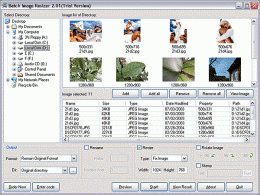
more info |
STOIK Smart Resizer 3.0 by STOIK Software
2014-06-21
Program offers various methods to resize digital photos including new STOIK Smart Resize algorithm which allows to enlarge digital images up to 1000% without loss of visual sharpness.
STOIK Cameraphone Enhancer 1.0 by STOIK Imaging
2005-12-20
Program automatically improves the quality of photos taken with cameraphones. It uses sophisticated proprietary algorithm to analyze quality of photos and applies different sets of specially designed filters to process different types of photos.
STOIK Cameraphone Enhancer 1.0 by STOIK Imaging
2009-01-26
Program automatically improves the quality of photos taken with cameraphones. It uses sophisticated proprietary algorithm to analyze quality of photos and applies different sets of specially designed filters to process different types of photos.
JBatch It 5.09 by iRedSoft Technology Inc
2011-02-09
JBatch It! is an automated Batch JPEG, JPEG 2000, BMP, GIF, PNG Imaging Editor which allows you to resize, rename, add captions and more. It is a must-have tool for webmasters and digital photographers alike.
Rapid Resizer 2.6.1 by Patrick Roberts Software
2008-09-22
Let your computer enlarge craft patterns and drawings to any size. Open, paste or scan your design into the Rapid Resizer, enter the width and height you want, and it will print it to precisely that size.
JBatch It 6.58 by iRedSoft Technology Inc
2020-01-29
JBatch It! is an automated Batch JPEG, TIFF, BMP, GIF, PNG Imaging Editor which allows you to resize, rename, add captions and more. It is a must-have tool for webmasters and digital photographers alike.
Zoom Engine 1.0 by Mehdi
2006-08-03
Zoom Engine is a plugin for enlarging images. With Zoom Engine you have access to a set of effective enlargement methods, including an unique and intelligent method, called CZ2, for achieving enlargements that look crisp and detailed.
VideoEdit ActiveX Control 2.3 by Viscom Software
2005-10-27
User define output video size. Resize specific video resolution.
Export video frames to image. Provide over 20 transitions and over 50 effects.
extract video/audio track from mpg, wmv, avi, mp3, wma files and then save to avi
VISCOM Video Edit ActiveX Control 2.73 by Viscom Software
2017-02-05
Image To Video. Resize specific video resolution. Export video frames to image. Provide over 20 transitions and over 50 effects. extract video/audio track from mpg, wmv, avi, mp3, wma files and then save to avi.



