Download VIMail 1.0
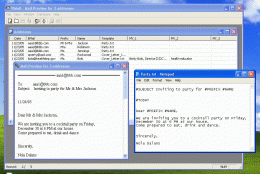
|
Author: Valeri Vlassov
Support OS: WinME, Windows2000, WinXP, Windows2003
File size: 3.60 Mb
Price: 18$
Languages: English
Release date: 2005-11-24
Published: 2005-11-26
Support OS: WinME, Windows2000, WinXP, Windows2003
File size: 3.60 Mb
Price: 18$
Languages: English
Release date: 2005-11-24
Published: 2005-11-26
Serial E-Mails with support of MS Access database and txt template files
- addresses are stored in a true database (MS Access mdb file), no limits for a number of addresses;
- address record: EMail, Prefix, Name, Template, 5 free Memo-fields for you needs;
- no limits for a texts stored in every of your 5 Memo-fields for every address;
- letter templates in a simple text files;
- possibility to change a letter-template for every address (Cover_Letter.txt, Inviting.txt, Advertising.txt etc)
- possibility to preview EMails before sending;
- one-touch-sending mails to all selected addresses with an appropriate template for every address;
- possibility of auto inserting email-address from clipboard (with recognition);
- possibility to control "no twins" EMails (sound beep after copy an existed EMail to clipboard);
- a scrolled windows with a clippboard contens (frozen or not);
- simply and friendly user interface
- no need in MS Office or MS Access at your computer;
How to use VIMail
- make a template txt-file like this:
#SUBJECT Inviting to the Party for #PREFIX #NAME
#TODAY
Dear #PREFIX #NAME,
I am happy to invite your to the Party!
Your Tom
- save that file as "Inviting.txt" in a directory, where VIMail.exe lays;
- press a button "Add new address";
- input EMail, Prefix, Name to the new address;
- as a Template, select "Inviting.txt" file;
- press "Add record" button to save it to database;
- add so many addresses, how many you need;
- press a button "Show Table";
- in a Table select the addresses for sending EMails;
- press a button "Send Mail";
- EMails will be sent to all selected addresses;
- #PREFIX and #NAME will be replaced by the values, you have entered to address;
- the Subject for every EMail will be for example "Inviting to the Party for Mr. Jackson";
- #TODAY will be automatically replaced by today's date;
LIMITATION FOR DEMO-VERSION: you can not send E-Mails
download
Download free version
Download free version
buy
Buy full version
Buy full version
Related Software
|
We recommend: HR Employee MS Access Database Template 1.1.0

more info |
HR Employee MS Access Database Template 2.3.0 by DB-Pros, Inc.
2019-04-09
HR Employee MS Access Database Template - Fully customizable and editable MS Access Human Resources Employee Database Template. Manage staff and workforce information in this professional Human Resources (HR) MS Access Template for modern businesses
HR Employee MS Access Database Template 2.3.0 by DB-Pros, Inc.
2019-04-09
HR Employee MS Access Database Template - Fully customizable and editable MS Access Human Resources Employee Database Template. Manage staff and workforce information in this professional Human Resources (HR) MS Access Template for modern businesses
Abetone 7.2.3 by IN MEDIA KG
2006-03-08
Data base software with serial letter function with personal address
ACX Abetone 7.2.6 by ACX-Software
2006-08-03
Data base software with serial letter function with personal address
Abetone-Datenbank 7.2.6 by IN MEDIA KG
2006-08-03
Data base software with serial letter function with personalized recipient
Abetone Serienbrief 7.2.6 by IN MEDIA KG
2006-08-03
Data base software with serial letter function with personal address
MS Access Scheduler Template 1.21 by MS Access Scheduler
2007-04-17
You have to develop a Microsoft Access Database that runs resources (Doctor, customers, equipments ...) and manage a schedule. ? Here’s the tool for you ! A Microsoft Access Scheduler Database Template designed to save you time and help you learn.
MDaemon Webmail E Mail to Gmail 4.9 by MDaemon Webmail E Mail to Gmail
2020-06-10
To move MDaemon Webmail e mail to Gmail email account, users can grab the best MDaemon to Gmail Tool.
HR Tracking Database Software 2.4.6 by DB-Pros, Inc.
2017-08-02
HR Tracking Database Software for employee and job information for businesses. It is an ideal solution for small to medium sized organizations and growing businesses alike.



