Download Easyscreen Screen Capture 3.65b

|
Author: SoftDD
Support OS: Win95, Win98, WinME, WinNT 3.x, WinNT 4.x, Windows2000, WinXP, Windows2003
File size: 0.69 Mb
Price: 18.95$
Languages: English
Release date: 2005-10-08
Published: 2005-10-27
Support OS: Win95, Win98, WinME, WinNT 3.x, WinNT 4.x, Windows2000, WinXP, Windows2003
File size: 0.69 Mb
Price: 18.95$
Languages: English
Release date: 2005-10-08
Published: 2005-10-27
Capture and save any screen picture or text on your computer screen, convert images to JPEG images, embed text messages directly into images, add date/time to your capture, and print any screen. You can also capture pull down menus on other applications, convert an entire folder of images into jpeg images with one click, print the contents of folders, and copy any images into the windows clipboard. A variety of other options are also included for printing, saving, cropping capturing an area of the screen), or even editing screen images. There is even an option for selecting different jpeg compression levels for those who want to save more space, and you can also embed text transparently over your captured screens. No extra run-time files are needed. (Runs on ALL Windows systems).
download
Download free version
Download free version
buy
Buy full version
Buy full version
Related Software
|
We recommend: Paint Express 1.30
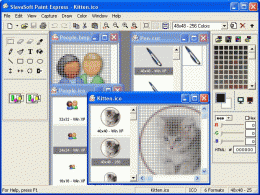
more info |
Copysafe Web Protection 4.0 by ArtistScope
2011-11-14
Copysafe Web Protection is the most secure solution available for copy protection of web pages and images from all methods of copying including Printscreen and screen capture.
Copysafe Video Protection 3.0 by ArtistScope
2020-03-19
Copysafe Video is the most secure solution available for copy protection of video files from all methods of copying including Printscreen and screen capture.
Capture By George! 2.7 by Svet-Soft
2008-11-25
Capture By George! is an advanced Windows screen capture application that offers an easy and intuitive method of making screen captures.
LuJoSoft ScreenCapture 2 1.0.0 by LuJoSoft
2016-01-19
Introduction: If you are looking for an easy to use screen capture tool, this works great. LuJoSoft ScreenCapture will allow you to take screenshot from any part of your screen with just a few mouse clicks and you will get your first image in under
Instant Screenshot 1.0 by Soft 2D
2007-03-13
Capture any window from your screen. Edit the image instantly with the built in editor. Crop, or resize to your liking. All resizing is anti-aliased for smooth output. Change the image format and save it to file or copy it to the clipboard. Bitmap...
ScreenShot 2000 by GutmannSoft
2005-10-25
Hit your Print Screen key and ScreenShot will save, modify, email, copy to clipboard, print and display your present screen. It is easy to use and even provides you with complete automation for each process. No nag-screens, includes cursor capturing.
Miraplacid Screen Capture 1.0 by Miraplacid
2005-10-27
Miraplacid Screen Capture saves screenshots to JPEG, PDF, TIFF, PNG, BMP and TGA image files or redirects them to a printer. It overrides default Print Screen button behavior with preview panel.
5 Clicks - screen capture program 4.6.115 by Interapple, Inc
2007-02-12
5 clicks is very easy-to-use screen capture program. It takes only 5 clicks to start the program, capture an image on the screen and close the program! The captured image can be saved as a PNG, Jpeg or Bitmap file, copied to clipboard or printed.
Screen Capture Master 2.9.6 by Screen Capture Master
2007-06-05
Screen Capture Master 2.9 - is a powerful screen capture application that
prints screen and grabs screen shot from Windows desktop. If you want to
capture desired desktop screen pictures at will and select capture area in
rectangle, control, games



